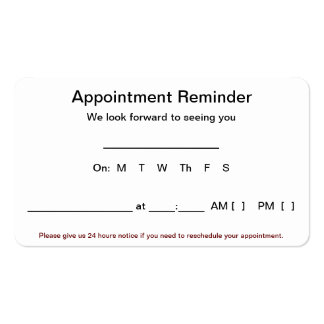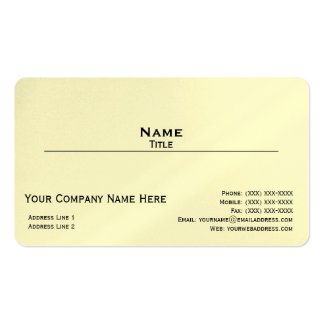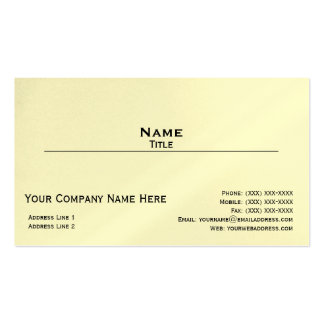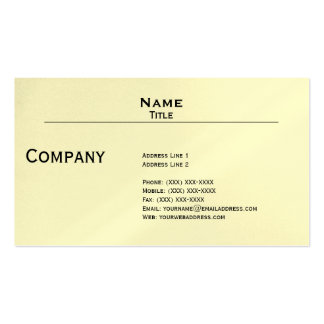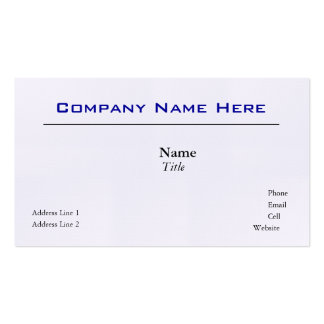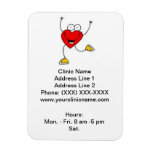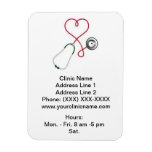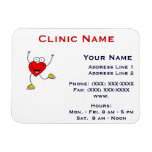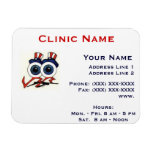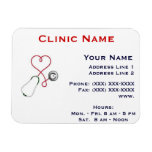Backlinks are still one of the most important factors for ranking well on search engines. Google had earlier said it tested both the search results with and without backlinks as a major factor for rankings Web pages and the results that were based on backlinks yielded better search results. Backlinks get counted as true votes for judging the quality of a website.
Earning backlinks is not an easy task. Webmasters often take the wrong turn and fall into the trap of buying cheap links that ultimately harms the entire site’s presence on Google. Preventive measures of link spamming taken by Google include the Penguin update that takes into account the entire link profile of a site before ranking them. The more natural the link profile, the better are the chances of ranking higher on Google.
Here are the top five strategies that will not only help you to earn quality and natural backlinks, but help your link profile to stay clean, thereby providing you better search engine rankings.
1. Research Content That Generates Natural Backlinks and Create a Comprehensive One
Studies have shown that content of at least 2,000 words tends to perform better in the search results. This means writing comprehensive content is a great way to earn more natural links. Companies often invest time and money in creating more and more pieces of short content but ultimately in the long run, they prove to be useless. Think about Wikipedia as a resource while creating content. A well written article will answer far more search queries and the search engines find it easier to measure the overall context of the article. If the content serves the user’s purpose, then it starts to receive a lot of natural backlinks.
Ever wondered why Wikipedia ranks so high in most of the search results? Simply because Wikipedia has content that is comprehensive and a lot of natural backlinks which it has acquired over the course of time.
2. Say More in Less — People Love Tables, Images, Videos and Infographics
People are a great lover of images and gravitate toward content represented beautifully and creatively in the form of images and infographics. Even videos are a great choice. Infographics are a great way to showcase your content to a wide audience. You can also submit the created infographic on infographic submission sites and that will help you to acquire some backlinks. Infographics can also serve as a great resource of referral traffic. Ultimately, the more traffic on your site, the greater are the chances of people linking back to it.
3. Write What People Want to Read and Not What You Want to Write
Make use of Google keyword Planner and Google Trends to find out the topics people are more interested in reading. Take note of the top landing pages on your site — those that are having the minimum bounce rate, in order to find out which content is receiving maximum user engagement. This will help you to write content that is well received by your audience.
Tommy Griffith of ClickMinded SEO training course, who had earlier served as an SEO manager for PayPal, believes BuzzSumo is a great tool in finding content that receives maximum social shares. As displayed in the below screenshot, you can simply enter the topic on which you wish to find the content pieces that went viral and BuzzSumo will show you a list. Producing content focused on such topics will help to earn more links.

4. Write Things Differently and Add Your Own UWP (Unique Writing Point)
All of us have heard about USP (Unique Selling Point) but very few of us must have heard about UWP (Unique Writing Point). An article with UWP tends to perform better in acquiring natural backlinks. People want content that is new and fresh — they don’t want to read something that has been said again and again. It can be difficult to bring something unique to each piece, but it is worth the effort to be creative and will pay off in engagement.
5. Think What Evergreen Stories Editors Look For and Create Content Based on Those Stories
Editors of esteemed publications look for stories that can generate buzz. Newsworthy stories receive a lot of attention, but evergreen pieces can be harder to pitch. If you are able to create an evergreen content piece that is able to grab the attention of the editors then you have found a jackpot. An evergreen article is one that will be interesting today, tomorrow, next month and next year. An article offering tips on potty training, saving money with DIY projects or reeling in a fish on every fishing trip will always be interesting as long as people are having children, doing home improvements and fishing.
Earning backlinks requires a lot of research and creativity. Hopefully the above tips will help you in your endevors. Do you have any other ideas for earning natural backlinks? Please share with us in the comments below.