Google is at it yet again. The search engine giant is rolling out a huge update and causing major waves in the content world!
I’ve talked about the various coming changes and even given suggestions on how to do a content audit long before Google does it, to keep your site clear of any penalties. Just like before, I am attempting to update all of you all on the Google changes to help you prepare your websites before it hits. Let’s take a look at just what this update is, how it will impact you, and how to prepare your website to meet it.
What’s the New Google Update This Time?
It does seem that Google is always updating, but really in the end it does come out being for the good of websites and searchers alike. This particular update seems to be similarly beneficial, but just what is it? Google is going to be issuing a new update in April that focuses completely on mobile users and searchers. More people seem to be checking their favorite sites on their smartphones or tablets, which is making Google realize just how important an update is for mobile users.
This is an incredibly large update – so large that Google wants to make sure everyone knows and can prepare before the change is issued! Let’s take a look at this mobile update in detail to help you know what to expect and how to prepare your site for the impending changes.
Why is Google Focusing on a Mobile Update?
I already covered this briefly above, but the reason they are focusing so hard on mobile is because mobile usage rates are growing quickly. Take a second to think about it. When you go on the subway, stand in line at your favorite eatery or go to a concert, what do you see? People on their smartphones with their faces lit up eerily by that blue light. Google wants to make sure its users can have a great user experience when searching on mobile devices, and, therefore, are making it imperative for your site to be mobile-friendly.
Will this Impact Your Site?
It will only impact your site if you are not already mobile-friendly. However, according to the Moz article I shared above, this update should not and will not impact your desktop rankings if someone searches from their computer. You’re in the clear with that! You will get penalized when it comes to mobile searches, though, which will steadily become detrimental as time progresses.
An interesting aspect that Search Engine Land points out is that you need to make sure all web pages on your site are mobile-friendly. This algorithm will go page by page, and if you have ten pages that convert to mobile and ten that don’t, you will see penalties for those ten non-mobile pages. This is quite disconcerting to many different businesses, especially if they don’t know if their websites are mobile-friendly.
How to Know if Your Website is Already Mobile-friendly?
It isn’t difficult to find out how mobile-friendly your site is because Google is helping in that regard. The search engine giant has provided a Mobile-Friendly Test for web pages but remember to enter in all of your company pages to ensure they are all mobile-ready and friendly. You can also do a basic experiment on your own mobile device by going to your web page and seeing if it converts to mobile or not. Many web page hosting sites do give you the ability to choose a plug-in to help convert your pages, but you need to ensure it is working if you use one. You can also check out a few other mobile test tools provided by Hubspot!
How Can You Prepare Your Website for this Mobile Update?
So what can you do to prepare your website for the Google mobile update? I am going to take a look at a few ways that can help you create a great mobile-friendly website, helping you beat yet another Google penalty.
- Use Mobile-Friendly Plugins to Convert Your Page. Most hosting sites allow for businesses to transform their website from a desktop version to mobile through plugins. The most common is the responsive design plugin, which is both affordable and the best one for Google’s update. One of the main reasons Google prefers and recommends responsive mobile design is because it helps them to assess the mobile friendliness of your website, and makes things easier overall for all involved.
- Create Mobile-Friendly Images. When you add images to your website, you should make sure that they are mobile-friendly. This means that they shouldn’t be too large, because that can take a significant amount of download time or distort the page once it loads. A great way to do this is to follow this guide from Site Point, which discusses how to make sure your images stay a decent size when people come to your mobile site.
- Fix Basic HTML for Smartphone Usage. In the Site Point article mentioned above, the author also states that fixing basic HTML on your mobile site will significantly help with smartphone usage. When someone is using a smartphone to access a web page, he/she will use your website differently. We never use keyboards with our smartphones and many like to tilt their screen to get a better view of a website in landscape mode. If your site is not prepared for any of this, it could be problematic for your users.
Get to Work: Become Mobile-Friendly!
While this update might seem overwhelming since it is so large and impacts a huge number of websites, it is still a great move on Google’s part. It doesn’t look like mobile technology is going anywhere any time soon, and we all need to make sure we are prepared for that, providing excellent access to our customers. If you are looking to help improve your site to get it mobile-friendly through content, then look no further. Express Writers can provide you excellent content that can work for both desktop browsing and mobile. Take a look to find something perfect for your business!

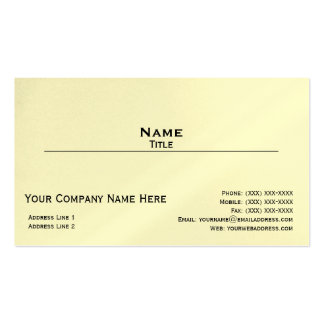
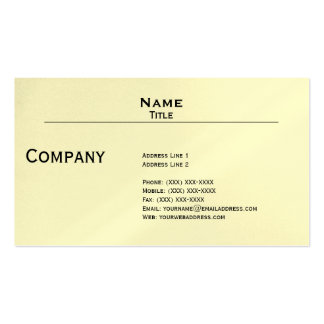
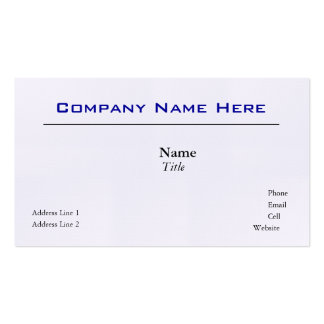




No comments:
Post a Comment