Google’s Play Store is the largest app store in the world with more than 1.4 million apps to its credit. With this mind-boggling number of apps present on Google Play, ‘discovery of apps’ is a major issue. The solution lies in the form of creating a perfect listing for your app.
Let us go through some of the common steps, which will help you perfect your app’s listing in Google Play.
Create a Flawless Title
Make sure the title of your app is unique. Avoid using common terms; instead use words that reinforce what your app is all about. Avoid using longer titles as they are likely to get truncated depending on the mobile devices they are viewed on.
You can use keywords in the title of your app. Owing to the fact that the titles on Google Play are limited to only 30 characters, the keywords that you can use are restricted to one or at the most two. The gist is to keep the title precise to create an impact on the users. Also, do check the terms in the title for misspellings.
Edit the Description
The description of your app should focus on what ‘users look forward to’ in an app. This includes the main features and functionalities of the app. When you write an app’s description, make sure that the most important content is placed above the fold and not below. You can take a cue from some of the best app descriptions.
You also need to follow the best SEO practices as well as follow Google Play Content Policies to improve app listing.
For instance, just like the title, you can also use keywords in your app’s description. Google allows you to use a maximum of 4,000 characters in the description, which means you can easily insert a number of keywords in the text. But you need to ensure that they do not look out of place or ‘spammy’. The best practice is to include the target keyword about five times in the entire description.
Use Apt Graphics and Images
Your app’s icon, images, screenshots and other graphic elements make it unique and draw attention of potential users. Let’s go through the ways you can use these elements to your advantage.
- Create a great promo video — Adding a promo video to your app’s profile is a piece of cake. Keep the videos short, interesting and highlight only the most essential features of your app in them.
- Take excellent screenshots – Just like the videos, screenshots also highlight the best features of your app. Choose the ones that are visually appealing, have a high resolution and include text in them to explain the functionalities of the app to the users.
- Create a compelling icon – Use your app’s icon to create a great first impression on the users. Choose appropriate colors that are in sync with your brand or company and use them in the icon. Similarly, if your app has a mascot, you can make the mascot to be a part of the icon and attract the users.
Localize Your App’s Store Listing
One of the advantages of having your app listed on the Google Play store is that you get automated machine translations of the store listings. Just go to the app’s Store Listing page> Add Translations and select the language of your choice. This will help you translate the app instantly, which is a part of localization. Although this is a convenient step, the results are much better when you use a human translator and the best tools for the same.
Create a Great User Experience
Apps on Google Play are ranked on the basis of numerous factors. These include but are not limited to – ratings, reviews, number of downloads etc. To make sure that you get the best ratings, reviews and increase downloads, you need to create a great user experience for your app. Here are some of the steps that you can take in this direction:
- Keep working on improving your app through regular maintenance.
- Add new updates to the app and fix the bugs.
- Encourage loyal users of the app to provide their feedback through ratings, comments or reviews.
- Respond to and address the issues or complaints from your users.
Choose the Most Appropriate Category
Every app store sorts apps into various categories. Google Play too has different categories for sorting apps, which include – Games, Communication, Travel, Weather, Finance etc. In order to make sure that potential users will find a way to your app, select the most appropriate category for it.
Respond to App Reviews
Customer feedback, suggestions or complaints are essential for a developer. It is through these reviews, they can come to know whether their app is appreciated or needs to be improved or changed. By incorporating the changes in the app, they improve its quality and this is what increases the chance of the app to get high ratings from the users.
Also, Google Play store has a unique feature. It allows users to respond to the customers’ reviews on the store itself. This interaction allows them to connect with their customers and offer them better customer care service. Naturally, this works in favor of your app and helps generate positive reviews in the future.
Work on the ‘What’s New’ Description
When you update your app by adding some new feature or functionality, make it a point to mention all that you updated in the ‘what’s new’ section of the description. Most of the time, new users are attracted by the new additions/changes made to the app and this leads them to download and install the app on their device. These are some of the best practices that will help you perfect your app’s listing on Google Play.



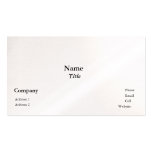



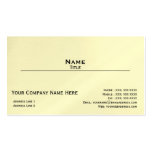
No comments:
Post a Comment