Live streaming video is no longer the new kid on the digital block. It’s been around for nearly a decade, but despite its age, it is starting to become a decisive and competitive feature in the social environment.
Since early 2015, live streaming services like Periscope, Meerkat, and current beta-phase newcomer Blab, have been all the rage. So much so that even Twitter saw how big this movement could potentially become and thusly scooped up Periscope in March of last year for just under $100 million.
Additionally, last August Facebook announced that it would begin to roll out its own live streaming feature baked right in to the platform through Facebook Moments. While the initial launch only included celebrities and social influencers (which was ultimately expanded to verified profiles and journalists) at the end of January, Facebook declared that live streaming is now open for all of its U.S. users; granted they have an iPhone. Android users will have to wait a spell, but that’s coming soon too.
With live steaming services building some major momentum, and even integrating their way into the world’s largest social platforms, let’s take a look at how Facebook’s new live streaming feature works, and how it differs from its competition.
How to Live Steam with Facebook
Now that U.S.-based iPhone users can go live with their Facebook friends and family, it might be useful to include a little tutorial on how to broadcast your thoughts around the globe through the social network.
To access this new feature, simply click on the ‘Update Status’ portion of the app. There — next to where you find the camera and location icons— you will see an upper body with a broadcast signal double halo above it; this is your live streaming symbol. From there you simply need to set your title in accordance with what your video will cover, select the audience you wish to share the video with, and click ‘go live.’ Your friends and followers will be sent notifications and they can join in on the conversation through comments. And much like status updates, you can like the comments that appear. Additionally, you can see how many viewers your stream has as well as their names.
Facebook also allows broadcasters to switch the front camera to the rear camera at the tap of a button. This makes showing viewers the broadcaster’s point of view seamless and professional in appearance as opposed to flipping the phone around manually and getting that Blair Witch Project shaky-cam effect.
Where the Split Occurs
While the tutorial included how to use Facebook’s new feature, it also included some similarities found in other streaming services. Now, let’s discuss how this version of live broadcasting is different from the other platforms.
The first major difference is quite obvious; there is no need to download an additional application because live streaming is integrated right into the Facebook app. This makes Facebook’s version much more convenient for many users, one time viewers, and others who don’t want to download yet another app. If there is limited room left on your phone, this is especially favorable. While Twitter did recently fuse Periscope broadcasts into user feeds, this only allows individuals to watch the stream and engage through typical means. Interactions will not appear in the actual Periscope broadcast. Since the stream on Facebook resides only on the social site, and the folks joining in are already in the broadcaster’s network, engagement is likely to be above average.
On the features front, once a Facebook broadcast ends, videos are immediately uploaded to the streamer’s timeline just as any other status update would be. This is a big difference from other services like Periscope or Meerkat, where videos disappear instantaneously upon the broadcast ending or within 24 hours. Of course, if the user does not want the video to be posted on their timeline, it can be deleted. And if the user wants the video to be saved just for themselves, it can be downloaded to the phone’s Camera Roll.
Despite the obvious benefits to the newly integrated live broadcast option, it’s not all good news compared to other streaming sites. First, receiving real-time props and hearts like on Periscope and Blab is not offered, so understanding user engagement during the stream is solely limited to the comments. Additionally, comments made during the stream will not reappear on later viewings. While engagement levels may benefit from the stream targeting the individual’s already existing audience, viewer numbers may not receive the same boost.
Facebook’s live streaming feature is aimed more toward interacting with a user’s network, while others like Periscope aim to grow audiences and increase awareness. Facebook is intended to be more intimate as relationships are already assumed to be established. Periscope, on the other hand, introduces people and brands to entirely new audiences and aids the growth of their other social profiles. Unless the Facebook broadcaster is a celebrity or established social influencer, though the stream is easier to access, it holds massive limitations for growth.
While the new Facebook feature holds both its benefits and drawbacks for individuals and businesses alike, this move by the social giant is completely understandable as the live streaming race heats up. Its new broadcasting abilities will help it compete with Periscope and Meerkat in the live streaming arena. Facebook is well aware of how powerful video has become in the social space as the company commented on how its own users consume 100 million hours of video content every day. With this knowledge, the social network is taking a stab at becoming the provider of where that 100 million daily-hours comes from.
Moreover, Facebook has been moving toward a more real-time environment as of late with the overhaul of its search function and clear understanding that real-time content dominates global conversations. As the company fights to become the live streaming top-dog, it will be interesting to see which platform takes the lead and becomes the fan favorite.

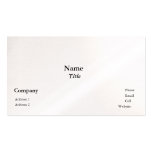



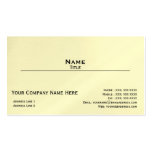
No comments:
Post a Comment