Clear, accessible communication is a great place to start. And text messages are often patients’ preferred communication channel.
But it is easy to overwhelm patients. Nobody needs more spam. Instead, you should be prioritizing your messages.
Texting patients post-appointment feedback forms and important office announcements is customary. It is not intrusive and it can go a long way in improving patient satisfaction.
Texting for Patient Feedback and Reviews
Online ratings and reviews increasingly drive consumer decisions.
Your online ratings determine how easy it is for prospective patients to find you and whether they book you.
Ratings also influence how your existing patients and peers perceive you—they are often the first impression that someone has of you and your practice.
Providing great care and service is important, but most patients will not leave you positive feedback unless directly asked.
Email surveys are seldom completed; calls often go unanswered and are time consuming.
Asking patients for reviews in-person is effective, but it is difficult to remember to consistently ask for feedback when you are focused on other things. It can also be awkward if not done carefully. In some cases, it goes against professional ethics standards (i.e., for therapists).
For many busy practices, it is easier to send a text message survey to patients at the end of the day.
You will not need to worry about forgetting to ask for feedback, rejection, or seeming inauthentic. Plus, if the text message includes the review link (or preferably, feedback form), it’s easier for your patients to take that next step.
How to get patient feedback with text messaging
1. Register with a text messaging platform that will execute a BAA with you (step 1 in HIPAA compliance).
2. ensure that all new and existing patients sign a text message communication consent.
3. build an online feedback form that will drive traffic to your website and allow you to collect reviews across multiple platforms (Facebook, Google, Healthgrades, Yelp)
4. Fourth, draft a text message template for asking for patient reviews. You should keep the message under 160 characters.
Here are a few examples:
- [Name], thanks for coming in today for your appointment. Would you kindly spend one minute rating your experience at [URL]? Appreciate it!
- [ABC Medical Care]: [Name], we hope your experience was positive today. Would you help us by spending a minute rating it at [URL]? Thank you!
- [Name], thanks for visiting us today. Reviews help us and help people find the best care. Mind leaving us one by clicking here [URL]?
5. Do not offer incentives directly to patients in exchange for reviews, which are prohibited by the Telephone Consumer Protection Agency (TCPA) Instead, incentivize your staff to capture patient reviews. Or, ask for reviews through different channels.
6.Implement a process and reminder so that you or your staff sends the text message to everyone who had an appointment that day.
Texting Announcements
In addition to post-appointment feedback requests, you may want to text patients about important announcements.
Office availability announcements do not require marketing or advertising consent. Though, it is still a good practice to provide patients a consent form during intake.
It is not unusual to have to adjust your service hours at least once each month. Inclement weather, emergencies, and vacations may require you to have to contact patients to move appointments.
Text message alerts are great when something comes up that requires you to communicate with all of your patients or clients quickly.
How to text patient announcements
If you want to begin sending mass text messages, you should use a HIPAA-compliant vendor or API.
All vendors with the ability to send mass text messages should provide a link in the message for patients to “opt out” or unsubscribe.
Are you a tech savvy do-it-yourselfer? If HIPAA doesn’t apply for your business, you can also use this Chrome extension for mass text messages. You will need a Google Voice phone number and a comma separated list of mobile phone numbers.
What sort of announcements should you text to patients? Here are a few ideas:
- COVID-19 reopening or safety instructions
- Change in hours, weather alerts, vacations or closures
- Community education webinars, videos or events
- New health/wellness programs or products
- New locations or staff members
- Emergencies
15% Off Medical Practice Supplies
VIEW ALL
 Manual Prescription Pad (Large - Yellow)
Manual Prescription Pad (Large - Yellow) Manual Prescription Pad (Large - Pink)
Manual Prescription Pad (Large - Pink) Manual Prescription Pads (Bright Orange)
Manual Prescription Pads (Bright Orange) Manual Prescription Pads (Light Pink)
Manual Prescription Pads (Light Pink) Manual Prescription Pads (Light Yellow)
Manual Prescription Pads (Light Yellow) Manual Prescription Pad (Large - Blue)
Manual Prescription Pad (Large - Blue)__________________________________________________
Appointment Reminder Cards
$44.05
15% Off
$56.30
15% Off
$44.05
15% Off
$44.05
15% Off
$56.30
15% Off
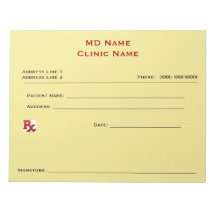
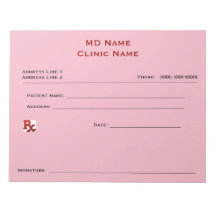
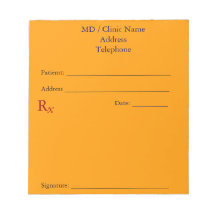
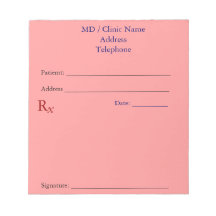
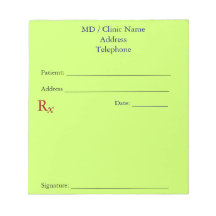
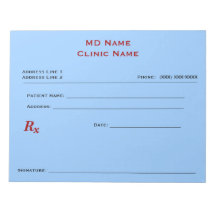
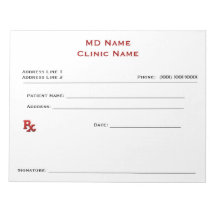
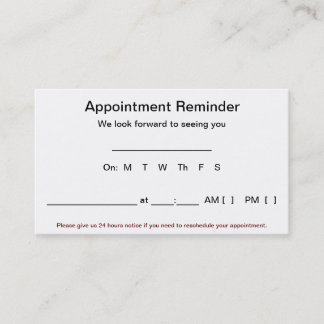
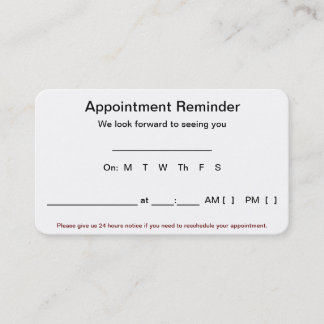
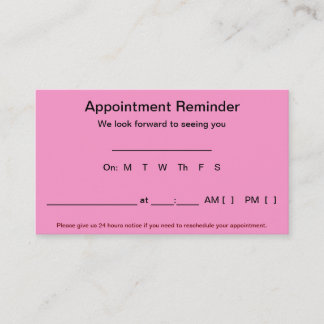
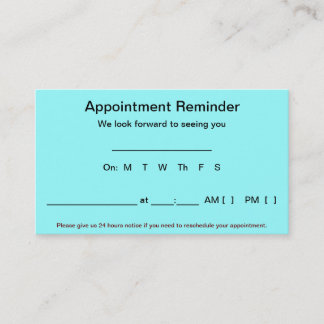

No comments:
Post a Comment