As of January 2014, there were some 861,379,000 registered Web host names. That is one crazy huge number! With nearly one billion websites out there, finding that one page you really need can feel like trying to find a robot in a galaxy far, far away.
Google is a pretty amazing search engine. But, even the all-powerful Google can sometimes fail to find the information you want in the vast, never-ending vacuum of cyber-space. It seems like no matter what combination of keywords you type in (robots, bots, androids, etc.), no matter how you phrase them (robotic automatons, automaton cyborgs, etc.), sometimes, the search engine returns results that are not at all related to what you have in mind. Sometimes, it is way, way, WAY off. Or it is getting close but just not quite finding what you’re looking for. You just know that the information is on one or more of those websites and you know Google is smart and pretty amazing so why is Google failing you so miserably? It’s so frustrating!
Don’t despair. Don’t give up. You’re better than that! You are better than a StormTrooper! There are certain tricks you can use to overcome the odds, and get Google to find the droids that you’re actually looking for. Here are a few tricks that will set you on the path to finding those droids:
- Use Quotation Marks to Find Exact Phrases
Google is a Boolean search engine. Perhaps you’ve never heard that word before. “Boolean searches” allow you to combine multiple words and phrases (otherwise known as Boolean operators) to limit, widen, or define your search. Google and most of the other Internet search engines default to Boolean search parameters. So, when you type in a search query, say something like Are the droids in Mos Eisley, the search engine technically searches for pages that contain: Are AND the AND droids AND in AND Mos AND Eisley. If you’d like to find sites that contain the phrase exactly as you’ve typed it, search the phrase in quotation marks, like this: “Are the Droids in Mos Eisley?” Play around with that and see how that impacts the results.
- Use a Dash to Exclude a Word From Your Search Query
If your search phrase is pulling up results that are not relevant to what you’re actually looking for, you can use a dash to exclude them from your search. When you search on the word “droids,” for example, Google is probably going to think you’re looking for information about Android operating system or a Smartphone. You’ll have better search results when you exclude the words that might interfere with Google’s ability to understand your true intentions. For example: Droids -Smartphone. That little adjustment will make a difference in your search results. At the very least, you won’t have to scroll through all the results that have nothing to do with the Droids you have in mind.
- Use a Tilde to Include Synonyms of Your Search Terms
To find exactly what you’re looking for, you may need to cast a much bigger and wider net. If you put a tilde before one of your keywords, Google will also include that word’s synonyms in its search, allowing you to get the results you didn’t even know you were looking for. A search for ~Were those the droids I was looking for? would also find out if those were the robots, cyborgs, or automatons you were looking for.
- Search Within a Website For Specific Pages
Most sites have a search function within them that is supposed to find content on the site, but, more often than not, those widgets aren’t very helpful. They don’t always find everything on the site. Luckily, you can use Google to search those sites for you. All you have to do is type “site:” followed by “intitle:” and then the keywords you want to look for. Say for example you need to find a new job, you could type: site:taleo.net intitle:careers. That should do it!
StormTroopers Have Nothing on You!
Even though you might not have found the information you were looking for on your first pass, chances are, you will if you use quotation marks, dashes, and tildes in your search terms. These tricks will take your search capabilities up a notch or two. You’ll be Googling better than a StormTrooper in no time flat. Happy hunting, and if you have any questions or extra tips, feel free to share in the comments.
15% Off All Business Cards
$60.05
$60.05
$60.05
$62.55
$60.05
$60.05
$60.05
$60.05
$52.55
$52.55
$60.05
$60.05

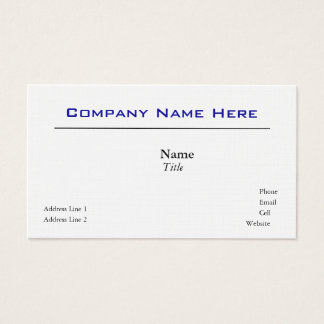
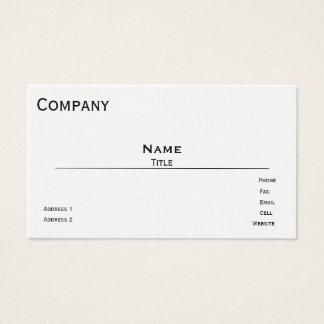

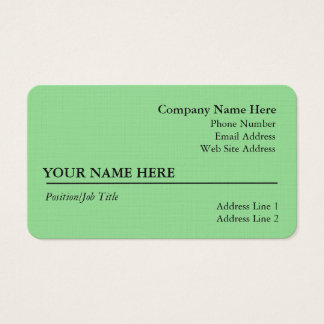

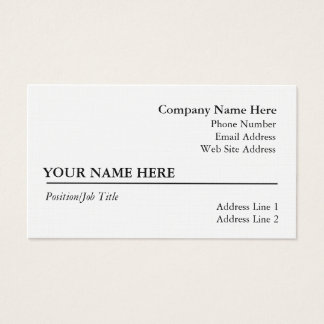


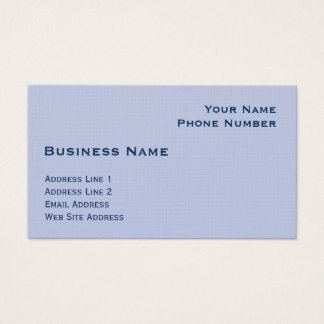


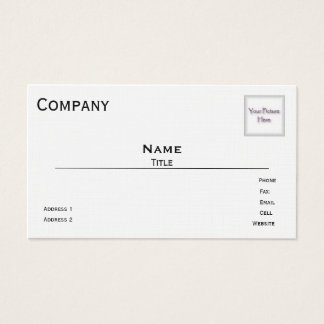
No comments:
Post a Comment