When you purchase a mobile phone, it is only able to connect to your carrier's network. The only way to allow the phone to connect to other networks is to obtain an unlock code. You can try to get one from your carrier or you can purchase one from a third-party website. Whichever method you use, you need to know your phone's International Mobile Equipment Identity (IMEI) number. You may also need a subscriber identity module (SIM) card from another network.
Instructions
Enter *#06# on your phone's keypad to bring up the IMEI number on the screen. Write this number down.
Contact your phone's carrier and provide them with your phone's IMEI number. Request an unlock code, though keep in mind they may choose not to give you one.
Navigate to a website that sells unlock codes. You can see a list of these sites in Resources. Provide the site with your phone's IMEI number, then purchase an unlock code.
Use the unlock code you obtained to unlock the phone. The specific method of unlocking your phone may differ depending on the model of phone you are using. One method used by a lot of phones, however, is to remove the current SIM card and replace it with a SIM card from another network. This prompts the phone to request the unlock code, at which point you can simply enter in the code.
Warning
Your phone's carrier may not like the idea of you connecting to their competitors' networks. Because of this, they may refuse to give you an unlock code, forcing you to purchase one from a third-party site.
___________________________________________




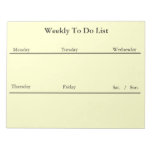



No comments:
Post a Comment