Wireless home networks are convenient, fast and easy to use. They also create a major security risk. If your network is unsecured, anyone within range can connect to your network. Even innocuous use by others can slow down your Internet connection, while more nefarious intruders may try to exploit your Internet connection for unsavory or illegal purposes. To prevent people from hacking in to your network, configure your router's security settings to make it as difficult as possible for an unauthorized user to join the network.
Suggestions
Enable WPA security on your router's configuration page. Most routers support both WEP and WPA; the former standard, however, is much less secure. Set a long password phrase for your WPA security; avoid obvious passphrases like your address; and include letters and numbers.
Disable SSID broadcast on your router. If your router is broadcasting your network's SSID, anyone within range can see that the network exists. With SSID broadcast disabled, only users who know the name of your network will be able to connect. Choose a difficult-to-guess name for your wireless network; again, avoid using an SSID that includes your name or address. Rename the network; a name like "linksys" or "netgear" is very easy to guess.
Change the password on the router software itself. The username and password on most routers are usually pre-set to "admin," or even a blank field. Changing this logon combination prevents hackers from gaining access to your router's software.
Enable the MAC filter on your router for the maximum level of wireless network security. Every computer and other wireless device has a unique MAC address. Find the MAC addresses of each computer on your network by typing "getmac" into a Windows command prompt on the computer, then configure your router to allow only connections from these MAC addresses.
Tips
___________________________________________




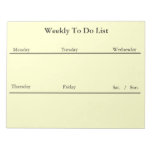



No comments:
Post a Comment