Finding that your computer network has been hacked can feel like having your house burglarized. "Hacking" is the term used to describe an unauthorized user using a computer or network. Once a network has been hacked, it is evident that the hacker knows the security information needed to access the network. Therefore, changing the information is absolutely necessary.
Suggestions
Ascertain that the network has been hacked. Most people start to see several converging clues, such as memory being used that isn't apparent on the computer or billable services being used or depleted. On a PC, one area to check is the MS Start-up Configuration utility. Click Start and type "msconfig" in the text box that appears at the bottom of the Start menu. Click on the Services tab and check the box next to "Hide All Microsoft Service" at the bottom. Disable any service labeled lSASS.exe. This is a file name commonly used by hackers who hope that the user will easily mistake the corrupt file name for the authentic system file name "lSASS.exe".
Click on the Broadband icon on your desktop. Under "Firewall", ensure only port 80, 8080 is enabled. Disable the rest. If your computer does not have a firewall icon, Windows users can fine theirs by opening the Start Menu and clicking on "Control Panel" and then on the "Windows Firewall" icon. Click on "incoming connections" to ensure that port 80, 8080 is enabled as above.
Change all passwords related to your computer and network, ensuring that the passwords are strong. A good rule of thumb is to ensure the passwords have at least 8 characters, and include a mix of numbers and uppercase and lowercase letters.
Change all passwords and PINs to personal accounts and financial information that are accessed through that computer. Hackers may have obtained sensitive information, and it is critical that they not be able to continue to access personal accounts.
Shut down all computers at night, if possible. Many hacking attacks occur overnight and over weekends and holidays, when people are least likely to be minding their networks.
Tips
Never use for a password a word that could be found in a dictionary. Do not use otherwise with a number standing in for a letter or syllable. Write the passwords on paper, such as in your address book where you won't lose them.
Change passwords often, every month or so.
Install or update virus-scanning software to help secure the computer.
If you think your computer may still be hacked, or if you need to use more ports besides the two left open, call a computer networking security specialist to look over your system.
___________________________________________
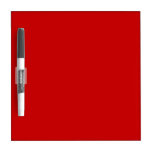




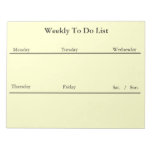



No comments:
Post a Comment