When you’re diving into a new site design, or a full-scale redesign, URL structure should be one of the first considerations. Many developers will tell you that search engines can crawl any URL structure, and that the naming formats therefore don’t matter much. That is unequivocally not the case. SEO is all about landing stellar rankings for your main keywords, and of course the all-mighty ROI. And URLs play a major role.
So how do you decide what your URLs should look like with both development and SEO principles in mind? The good news is the process is far more simplistic than you may fear. Follow these basic guidelines, and you’ll determine the perfect URL structure for your business.
The Conflict of Development vs. SEO Needs
Because business owners often trust their developers to know what’s best for technical items like URL structure, SEO considerations are not included. While most SEO principles meet or exceed technical parameters, the reverse isn’t true. SEO, therefore, ought to be your guiding principal for URLs.
Development needs tell us this about URLs: They should support a highly crawlable site, and they should support a fast loading page as well. SEO agrees, but also necessitates rankings and ROI.
Yes, there is a way to make both sides happy. Cater to SEO needs, and you’ll have a win-win.
How to Make Your URLs SEO-Friendly
Here are the most important elements to URLs from the perspective of great SEO:
1) Simplicity: Your URL structure needs to be straightforward and consistent. If you have duplicate content, use specified canonical URLs. Avoid confusing redirects like they were a virus.
2) Readable: Never use codes, numeric formats, or nonsensical words. Punctuation marks are also not advised. If a human being can’t clearly read what your URLs express, a search engine won’t either.
3) Leverage Your Most Important Pages: With any given site, there are normally pages that are most relevant to searches (like homepages, site maps, and landing pages), and those that shouldn’t be crawled. Since all URLs are not created equally, make sure you conceal those that you don’t want to be seen, and make highly simple and readable URLs for those that are most important.
The Three Most Important Tips for Creating URLs with Great SEO
Now that you know the basic foundation, here are the most critical steps to achieving these goals:
1) Merge www and non-www URLs: In most websites, there will be URLs that start with www, and those that don’t. How you integrate these two seamlessly is integral to your overall SEO. Why? It’s all about backlinks. If you have some pointing to one version of your site, and some pointing to another, they may not be considered one cohesive site, and much of your SEO efforts will be in vain.
Your first step is to use 301 redirects to point one site to the other. Which you choose is a personal decision; the important part here is to merge the sites and remain consistent, or you risk confusing the search engines.
Redirects aren’t always realistic. In these cases, you can also access Google’s webmaster tools and set your selected domain. The navigation path inside the tools is Configuration / Settings / Preferred Domain. Bear in mind this only works for Google, and it’s restricted to root domains. If you host a site on Blogspot, you can’t merge www and non-www versions via this method. Redirects are the only option.
2) Sitemaps are Your Friends: Seriously, have a dynamic XML sitemap. It is crucial for your SEO success. It’s fine to have an HTML sitemap too, but understand these are for two entirely different purposes. Search engines read XML maps, while human beings access HTML versions. If you have only one, it needs to be XML.
XML sitemaps serve two functions: They lead search engine to your site’s pages, and they provide a reference to search engines when they’re identifying canonical URLs on your site. Both are super important to your SEO.
Confused by the canonical reference? Just think of it as a “preferred” URL for search engines. This is most appropriate for duplicate content; you need to vector the bots to the page you want them to crawl. If duplicates are not resolved in this fashion, your SEO takes a hit.
So when you’re creating your XML sitemap, include only the URLs you want search engines to crawl. It’s not necessary for the map to be comprehensive; just include everything that’s important to you.
3) Formatting is Crucial: Here is the reason you’re likely reading this article; what’s the best way to structure a URL?
Many content management systems default to a less than optimal format, like www.yoursite.com/p=4349. This is a horrible way to structure your URLs. Instead, format them this way: www.yoursite.com/article-topic.
The main reason this is so important centers around keywords. The first example will indeed be crawled, but the second example gives search engines a strong clue about the content’s subject. This bodes well for your results. Because it’s more user-friendly to use actual words, it’s more SEO-friendly too.
You probably know already that hyphens are preferred over underscores to separate words. Why? Because Google views words with underscores as one entire word. ‘Your_Article_Name’ is actually read as YourArticleName, whereas ‘your-article-name’ reads as it should.
By following these basic rules in the formation of your site’s URLs, you’ll have a foundation that supports users and search engines, no matter how much your site expands. Getting this right when you launch is crucial; it can take weeks and weeks to restructure your URLs to please Google post-launch. If you’ve already launched with some URL snafus, that’s OK – better late than never. Make your fixes now and the damage will undo itself in time.





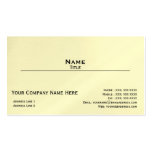
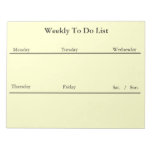
No comments:
Post a Comment