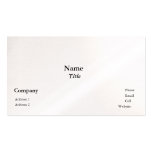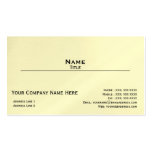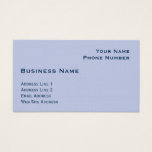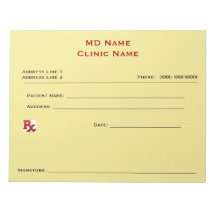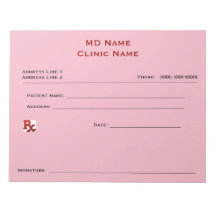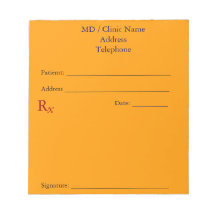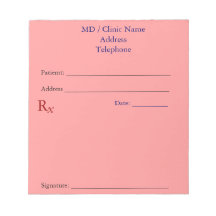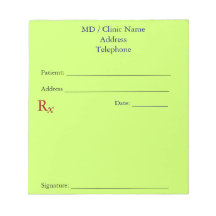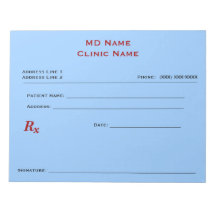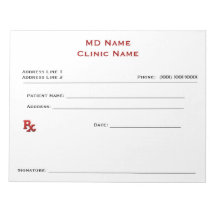Friday, December 28, 2018
Monday, December 17, 2018
Tuesday, December 11, 2018
Monday, December 10, 2018
4 ways to boost your medical practice profits
When medical practices look back over their billings for 2018, many will find they lost the most revenue collecting directly from patients. Deductibles, copays, and self-pays can be difficult to collect.
If you want to improve your practice’s bottom line in 2019, adjusting how you handle collections might be the smartest—and easiest—New Year’s resolution you can make.
“Many doctors think that the industry hasn’t changed,” says Karen Lake, healthcare consultant with the firm Pearce, Bevill, Leesburg, Moore. “They think patients pay a $25 copay and they’re done,” she says.
But cost sharing between insurers and patients has grown dramatically in recent years. According to research by the Kaiser Foundation, the average general annual deductible for single coverage increased from $303 to $1,221 between 2006 and 2016.
Most practices spend a great deal of time and effort keeping up with changes in billing practices and regulations from their payers. However, when it comes to collecting fees directly from patients, many practices are behind the curve.
Here are four ways you can collect more from patients next year.
It’s important that your front desk verify insurance at each visit and know what the patient’s responsibility is. There are many different plans out there and a staggering array of options for copays and deductibles for a single payer, and not all providers within a practice accept the same plans.
“Even with one carrier say, Blue Cross, each patient’s plan might be different,” Lake says. “Even the same employer might offer many different packages, such as some with lower premiums and higher deductibles.”
Make sure you—and the patient—know from the outset how much the patient is responsible for and what’s covered. For example, many payers cover lab charges only when you use a certain lab. Be sure to review all the details.
This sounds obvious, but that doesn’t mean it’s easy. You’re trying to have good relationships with your patients. Coming across like a collection agency doesn’t help.
Add it to the script for staff to remind patients of any outstanding balance when you call with appointment reminders. Lake suggests having someone at the front desk who patients know make the calls. After reminding them of the appointment, say in a friendly way, “I see that you have a $45 balance. Please bring that payment when you come in.” Better yet, ask them to make a payment over the phone.
It’s easy to toss or ignore a paper invoice. It’s much more difficult to skip out on paying someone you know and will see at your next visit.
If a patient is facing a bigger bill, such as for a surgery or procedure, set up a payment plan in advance, Lake advises. Communicate to the patient what the copay for this procedure will be, say, $500. Then explain that figure doesn’t include other charges, such as those from the hospital or anesthesiologist.
Get the patient to sign an agreement to pay the deductible in installments. This will help prepare patients for the costs—and avoid the sticker shock that can damage patient relations. Sending the bill early will also put you in the front of the billing line.
Some experts advise against keeping patient credit cards on file due to the privacy and potential security risks. However, you can keep that info on file while also limiting your liability.
“There are third-party systems that hold credit or debit cards but do not charge them until the insurance has responded,” Lake says. “Then they send an email letting patients know that in three days their card will be charged whatever the balance is. You don’t hold the credit card information; the third-party company does.”
The third party is responsible for the legal risks, but Lake advises working with a reputable company if you opt for this service.
If you’re ending the year in the red because of collections, these simple tweaks could put you back in the black in 2019.
 Manual Prescription Pad (Large - Yellow)
Manual Prescription Pad (Large - Yellow)
 Manual Prescription Pad (Large - Pink)
Manual Prescription Pad (Large - Pink)
 Manual Prescription Pads (Bright Orange)
Manual Prescription Pads (Bright Orange)
 Manual Prescription Pads (Light Pink)
Manual Prescription Pads (Light Pink)
 Manual Prescription Pads (Light Yellow)
Manual Prescription Pads (Light Yellow)
 Manual Prescription Pad (Large - Blue)
Manual Prescription Pad (Large - Blue)
If you want to improve your practice’s bottom line in 2019, adjusting how you handle collections might be the smartest—and easiest—New Year’s resolution you can make.
“Many doctors think that the industry hasn’t changed,” says Karen Lake, healthcare consultant with the firm Pearce, Bevill, Leesburg, Moore. “They think patients pay a $25 copay and they’re done,” she says.
But cost sharing between insurers and patients has grown dramatically in recent years. According to research by the Kaiser Foundation, the average general annual deductible for single coverage increased from $303 to $1,221 between 2006 and 2016.
Most practices spend a great deal of time and effort keeping up with changes in billing practices and regulations from their payers. However, when it comes to collecting fees directly from patients, many practices are behind the curve.
Here are four ways you can collect more from patients next year.
Verify insurance.
It’s important that your front desk verify insurance at each visit and know what the patient’s responsibility is. There are many different plans out there and a staggering array of options for copays and deductibles for a single payer, and not all providers within a practice accept the same plans.
“Even with one carrier say, Blue Cross, each patient’s plan might be different,” Lake says. “Even the same employer might offer many different packages, such as some with lower premiums and higher deductibles.”
Make sure you—and the patient—know from the outset how much the patient is responsible for and what’s covered. For example, many payers cover lab charges only when you use a certain lab. Be sure to review all the details.
Be proactive about collections.
This sounds obvious, but that doesn’t mean it’s easy. You’re trying to have good relationships with your patients. Coming across like a collection agency doesn’t help.
Add it to the script for staff to remind patients of any outstanding balance when you call with appointment reminders. Lake suggests having someone at the front desk who patients know make the calls. After reminding them of the appointment, say in a friendly way, “I see that you have a $45 balance. Please bring that payment when you come in.” Better yet, ask them to make a payment over the phone.
It’s easy to toss or ignore a paper invoice. It’s much more difficult to skip out on paying someone you know and will see at your next visit.
Plan in advance.
If a patient is facing a bigger bill, such as for a surgery or procedure, set up a payment plan in advance, Lake advises. Communicate to the patient what the copay for this procedure will be, say, $500. Then explain that figure doesn’t include other charges, such as those from the hospital or anesthesiologist.
Get the patient to sign an agreement to pay the deductible in installments. This will help prepare patients for the costs—and avoid the sticker shock that can damage patient relations. Sending the bill early will also put you in the front of the billing line.
Use a credit card service.
Some experts advise against keeping patient credit cards on file due to the privacy and potential security risks. However, you can keep that info on file while also limiting your liability.
“There are third-party systems that hold credit or debit cards but do not charge them until the insurance has responded,” Lake says. “Then they send an email letting patients know that in three days their card will be charged whatever the balance is. You don’t hold the credit card information; the third-party company does.”
The third party is responsible for the legal risks, but Lake advises working with a reputable company if you opt for this service.
If you’re ending the year in the red because of collections, these simple tweaks could put you back in the black in 2019.
Medical Practice Supplies
VIEW ALL
 Manual Prescription Pad (Large - Yellow)
Manual Prescription Pad (Large - Yellow) Manual Prescription Pad (Large - Pink)
Manual Prescription Pad (Large - Pink) Manual Prescription Pads (Bright Orange)
Manual Prescription Pads (Bright Orange) Manual Prescription Pads (Light Pink)
Manual Prescription Pads (Light Pink) Manual Prescription Pads (Light Yellow)
Manual Prescription Pads (Light Yellow) Manual Prescription Pad (Large - Blue)
Manual Prescription Pad (Large - Blue)Tuesday, November 27, 2018
App review: Virtualized bystander CPR training
Each year, 475,000 Americans die from cardiac arrest, according to the American Heart Association (AHA). More than 350,000 cardiac arrests, nearly 75 percent, occur outside of the hospital. Ninety percent of those who experience an out-of-hospital cardiac arrest die. However, studies show that almost 45 percent of those who experience an out-of-hospital cardiac arrest survive when a bystander administers CPR. Unfortunately, only about 46 percent of those suffering from an out-of-hospital cardiac arrest received bystander CPR.
Why then, if the studies show that earlier administration of CPR results in better outcomes, is bystander CPR administered less than half the time? It could be related to bystanders not having prior training. They could be fearful of causing more harm if CPR is performed incorrectly. They could be sitting on the sideline waiting for someone else. They could be concerned about spreading or receiving an illness as a result of performing CPR. Or, they could be concerned about the false idea of having mouth-to-mouth contact with a stranger; the current recommendations for layperson CPR are chest compressions only. Whatever the reason(s)—from self-doubt to being grossed out—it is my opinion that we need to help educate bystanders on how to perform CPR in a pinch, should the situation arise.
The more I thought about it, the more I wondered if there were apps designed for laypeople, non-healthcare professionals, that could help train them by virtually placing them in a situation as a potential bystander. I specifically looked at apps that provided a virtual reality (VR) experience. These apps do require some form of device to place your phone into to get the full experience. They can range from a Google Cardboard VR display to any of the multiple plastic devices you can find on Amazon. I used the View-Master VR Headset to review the following five apps.
CPR Training, created by Warp Industries BV, is a free app that requires the user to wear a VR headset. After a brief instructional tutorial, you are “warped” into a scenario at a mall where you witness an elderly man collapse due to cardiac arrest. You are then tasked to select the correct option from a list of at most four options based on the situation.
The application does an excellent job of building the scenario and allows you to look around in all directions. Despite the excellent VR, the overall experience was rather clunky. Scenarios would end suddenly without explanation, and there is no education to reinforce or correct mistakes.
VirtualCPR does not require a VR headset. Instead, the app, created by Virtualware 2007, places you in a scenario of a virtual body that can perform basic life support. It appears that you can log in if you have an account, but it was not specifically spelled out, nor was there a readily seen help option. I could access the tutorial, which allows you to enter the simulation. The interface was cluttered and didn’t identify labels for the given options. The tutorial took you through step-by-step as to what needed to be performed on the simulator.
It gamified the basic life support procedures and scored you on how well your compressions were, calculated by percent ineffective compressions versus percent effective compressions, response time. It was quite basic, and I was rather disappointed I couldn't get into the actual app to try the scenarios.
There were few customizations during the scenario you could select. For example, if your compressions were ineffective, you could turn on the metronome that plays The Bee Gees’ hit song “Staying Alive” to sync your compressions to the rhythm. It was OK, but I still felt there could be an app that provided a better experience for the layperson.
The app VR Clinic, created by Mad development Co, gave me more of what I was looking for. Like the others, this app is also free. Once you download the app on your phone, you can choose which scenario you want: adult, child, or infant. The scenarios include one-person rescue, two-person rescue, and choking.
The application educates you by having you watch a virtual movie/scenario first. You then move onto the “testing” option, which lets you pick the appropriate step from floating options based on the current situation. It then scores you and reviews any mistakes or missteps.
You are also given the option to use the app with or without a VR helmet. The VR helmet offers an immersive experience. You can look all around the setting you are in. The situations tend to be more of a choose your own adventure but could be a useful option to prepare laypeople. It is the only app I used that offered scenarios for children or infants.
These two apps are variations of each other. Both were created by VR Lab BV for Zoll. Both require a VR helmet, and they take you through a scenario of being outside an office building when someone collapses. Where the two apps diverge is the approach to how they present the scenario:
The Virtual Rescue Hero presents the scenario as a virtual movie. You float over the bystander who is performing compressions and utilizing the Zoll automated external defibrillator (AED). The AED provides you a metronome to keep your compressions in sync. It also tells you if your compressions are ineffective and need to push harder.
The Virtual Rescue Mobile puts you in the shoes of the bystander. You can actually place your hands on a sofa cushion as you look down on the virtual patient and perform chest compressions. As you are performing the chest compressions, you can actually see the chest rise and fall on the patient.
Granted these apps are an advertisement for Zoll AEDs, they provide a good sense of immersion and interaction I would expect the average bystander to have in real-life.
Many of the apps were good in terms of providing basic information and placing bystanders in clinical scenarios to recognize, activate, and begin the chain of survival. I feel the Zoll apps and the VR Clinic would be a good place for laypeople to start. These apps can help build confidence so if they were in that scenario, they could potentially change an outcome of out-of-hospital cardiac arrest.
These apps are still not a replacement for basic CPR certification but hopefully they would encourage laypeople to take action if the opportunity presents itself. Something these apps could do better with regards to bystander CPR is to be more current with the AHA’s recommendations.
With AEDs more ubiquitous in public settings, I would hope that these apps could empower laypeople to take it upon themselves to administer CPR and save a life instead of watching helplessly and waiting for someone else. Time is muscle!
 Manual Prescription Pad (Large - Yellow)
Manual Prescription Pad (Large - Yellow)
 Manual Prescription Pad (Large - Pink)
Manual Prescription Pad (Large - Pink)
 Manual Prescription Pads (Bright Orange)
Manual Prescription Pads (Bright Orange)
 Manual Prescription Pads (Light Pink)
Manual Prescription Pads (Light Pink)
 Manual Prescription Pads (Light Yellow)
Manual Prescription Pads (Light Yellow)
 Manual Prescription Pad (Large - Blue)
Manual Prescription Pad (Large - Blue)
Why then, if the studies show that earlier administration of CPR results in better outcomes, is bystander CPR administered less than half the time? It could be related to bystanders not having prior training. They could be fearful of causing more harm if CPR is performed incorrectly. They could be sitting on the sideline waiting for someone else. They could be concerned about spreading or receiving an illness as a result of performing CPR. Or, they could be concerned about the false idea of having mouth-to-mouth contact with a stranger; the current recommendations for layperson CPR are chest compressions only. Whatever the reason(s)—from self-doubt to being grossed out—it is my opinion that we need to help educate bystanders on how to perform CPR in a pinch, should the situation arise.
The more I thought about it, the more I wondered if there were apps designed for laypeople, non-healthcare professionals, that could help train them by virtually placing them in a situation as a potential bystander. I specifically looked at apps that provided a virtual reality (VR) experience. These apps do require some form of device to place your phone into to get the full experience. They can range from a Google Cardboard VR display to any of the multiple plastic devices you can find on Amazon. I used the View-Master VR Headset to review the following five apps.
CPR Training
CPR Training, created by Warp Industries BV, is a free app that requires the user to wear a VR headset. After a brief instructional tutorial, you are “warped” into a scenario at a mall where you witness an elderly man collapse due to cardiac arrest. You are then tasked to select the correct option from a list of at most four options based on the situation.
The application does an excellent job of building the scenario and allows you to look around in all directions. Despite the excellent VR, the overall experience was rather clunky. Scenarios would end suddenly without explanation, and there is no education to reinforce or correct mistakes.
Virtual CPR
VirtualCPR does not require a VR headset. Instead, the app, created by Virtualware 2007, places you in a scenario of a virtual body that can perform basic life support. It appears that you can log in if you have an account, but it was not specifically spelled out, nor was there a readily seen help option. I could access the tutorial, which allows you to enter the simulation. The interface was cluttered and didn’t identify labels for the given options. The tutorial took you through step-by-step as to what needed to be performed on the simulator.
It gamified the basic life support procedures and scored you on how well your compressions were, calculated by percent ineffective compressions versus percent effective compressions, response time. It was quite basic, and I was rather disappointed I couldn't get into the actual app to try the scenarios.
There were few customizations during the scenario you could select. For example, if your compressions were ineffective, you could turn on the metronome that plays The Bee Gees’ hit song “Staying Alive” to sync your compressions to the rhythm. It was OK, but I still felt there could be an app that provided a better experience for the layperson.
VR Clinic
The app VR Clinic, created by Mad development Co, gave me more of what I was looking for. Like the others, this app is also free. Once you download the app on your phone, you can choose which scenario you want: adult, child, or infant. The scenarios include one-person rescue, two-person rescue, and choking.
The application educates you by having you watch a virtual movie/scenario first. You then move onto the “testing” option, which lets you pick the appropriate step from floating options based on the current situation. It then scores you and reviews any mistakes or missteps.
You are also given the option to use the app with or without a VR helmet. The VR helmet offers an immersive experience. You can look all around the setting you are in. The situations tend to be more of a choose your own adventure but could be a useful option to prepare laypeople. It is the only app I used that offered scenarios for children or infants.
Virtual Rescue Hero and Virtual Rescue Mobile
These two apps are variations of each other. Both were created by VR Lab BV for Zoll. Both require a VR helmet, and they take you through a scenario of being outside an office building when someone collapses. Where the two apps diverge is the approach to how they present the scenario:
The Virtual Rescue Hero presents the scenario as a virtual movie. You float over the bystander who is performing compressions and utilizing the Zoll automated external defibrillator (AED). The AED provides you a metronome to keep your compressions in sync. It also tells you if your compressions are ineffective and need to push harder.
The Virtual Rescue Mobile puts you in the shoes of the bystander. You can actually place your hands on a sofa cushion as you look down on the virtual patient and perform chest compressions. As you are performing the chest compressions, you can actually see the chest rise and fall on the patient.
Granted these apps are an advertisement for Zoll AEDs, they provide a good sense of immersion and interaction I would expect the average bystander to have in real-life.
Many of the apps were good in terms of providing basic information and placing bystanders in clinical scenarios to recognize, activate, and begin the chain of survival. I feel the Zoll apps and the VR Clinic would be a good place for laypeople to start. These apps can help build confidence so if they were in that scenario, they could potentially change an outcome of out-of-hospital cardiac arrest.
These apps are still not a replacement for basic CPR certification but hopefully they would encourage laypeople to take action if the opportunity presents itself. Something these apps could do better with regards to bystander CPR is to be more current with the AHA’s recommendations.
With AEDs more ubiquitous in public settings, I would hope that these apps could empower laypeople to take it upon themselves to administer CPR and save a life instead of watching helplessly and waiting for someone else. Time is muscle!
15% Off Medical Practice Supplies
VIEW ALL
 Manual Prescription Pad (Large - Yellow)
Manual Prescription Pad (Large - Yellow) Manual Prescription Pad (Large - Pink)
Manual Prescription Pad (Large - Pink) Manual Prescription Pads (Bright Orange)
Manual Prescription Pads (Bright Orange) Manual Prescription Pads (Light Pink)
Manual Prescription Pads (Light Pink) Manual Prescription Pads (Light Yellow)
Manual Prescription Pads (Light Yellow) Manual Prescription Pad (Large - Blue)
Manual Prescription Pad (Large - Blue)Tuesday, November 20, 2018
Negotiating your contracts: Hidden pitfalls and traps
Negotiating and reviewing contracts is probably one of the more unnerving task physicians face. That’s good! Your subconscious is sending you “danger” signals. You simply need to channel this emotion into action to protect yourself.
Sales representatives are very good at selling the benefits of their company’s product to you and your practice, with emphasis on how these benefits outweigh the cost. Essentially, the sales meeting is all about what happens if everything goes as planned. You should never agree to the deal as presented until you are provided a contract and understand the terms thoroughly. The contract spells out what happens when things go wrong. Keep the following in mind before you sign any contract.
That’s what they do. Watch for it and remember that the contract is what you are bound by. When you receive the contract, read it carefully to note where the contract deviates from the sales pitch and to determine which of three possible types of contracts you have been handed: “A”, “B” and “C”. “A” is very favorable to you. “B” is fair and balanced–so much so that you honestly can’t tell which side drafted it. “C” is only favorable to the seller. These are full of one-sided indemnity clauses, penalties, restrictive covenants, and other legal results which were never negotiated.
Under contract law, a contract is enforceable unless it is illegal or violates public policy. That means, “if you sign it, you are stuck with it, unless your lawyer can get you out.” There are consumer protection laws, but litigating them is very expensive. Retain a lawyer to review a contract before you sign it. After you sign it, all we can do is read it to you, and tell you what you have done to yourself.
For every business need, there is a solution that is cheaper, quicker, and has disaster written all over it. Large, well-capitalized companies often offer the best services or products but cost more than smaller competitors and are less likely to negotiate contracts. This leaves plenty of room for startups of all stripes to attempt to undercut the industry leader. Smaller companies may negotiate but are more likely to present a “C” contract, because they are undercapitalized and can’t afford liability when things go wrong. So, they write liability out of the contract.
Watch out for signs a startup or small vendor is trying their product to see if it works. It means they don’t really know and can’t really say if it works. This also means you are the test case. Ask for references and check them.
When you sign a contract for billing and EHR systems, in a very real sense, the vendor controls your access to the life blood of your practice. Many software as a service (SaaS) agreements often allow for a “lockout” if you don’t pay, for any reason. You must make sure that you have a right to your data in a usable form no matter why the contract is terminated.
In many cases, you, the simple purchaser, may be asked to sign more than just an SaaS contract. The vendor may produce a finance contract, which is a type of negotiable instrument, called a “promissory note.” Under the promissory note, you become not only a purchaser, but also a debtor, who promises to pay the payee the total obligation under the SaaS contract. This can have very negative consequences because you may be required to pay the note, even if the SaaS doesn’t work. Even if the SaaS vendor is the payee, the note will usually be sold to a bank or finance company unrelated to the vendor. When that happens, the bank or finance company is considered a bona fide purchaser if it pays value to purchase the note without knowledge of any defenses or reasons why the note might not be owed, such as the product is defective. This means you still must pay the bona fide purchaser note even if the product failed, the same as if you had paid cash up front. Your only recourse is against the vendor. And that is where the “disclaimer of warranties” in a “C” contract will become a real problem.
In conclusion, no matter how well the sales presentation might have gone, always remember these final words, “I need to see the contract before I decide,” and you are well on your way to successfully negotiating the entire transaction.
 Manual Prescription Pad (Large - Yellow)
Manual Prescription Pad (Large - Yellow)
 Manual Prescription Pad (Large - Pink)
Manual Prescription Pad (Large - Pink)
 Manual Prescription Pads (Bright Orange)
Manual Prescription Pads (Bright Orange)
 Manual Prescription Pads (Light Pink)
Manual Prescription Pads (Light Pink)
 Manual Prescription Pads (Light Yellow)
Manual Prescription Pads (Light Yellow)
 Manual Prescription Pad (Large - Blue)
Manual Prescription Pad (Large - Blue)
Sales representatives are very good at selling the benefits of their company’s product to you and your practice, with emphasis on how these benefits outweigh the cost. Essentially, the sales meeting is all about what happens if everything goes as planned. You should never agree to the deal as presented until you are provided a contract and understand the terms thoroughly. The contract spells out what happens when things go wrong. Keep the following in mind before you sign any contract.
Sales personnel will tell you anything to make a sale.
That’s what they do. Watch for it and remember that the contract is what you are bound by. When you receive the contract, read it carefully to note where the contract deviates from the sales pitch and to determine which of three possible types of contracts you have been handed: “A”, “B” and “C”. “A” is very favorable to you. “B” is fair and balanced–so much so that you honestly can’t tell which side drafted it. “C” is only favorable to the seller. These are full of one-sided indemnity clauses, penalties, restrictive covenants, and other legal results which were never negotiated.
Under contract law, a contract is enforceable unless it is illegal or violates public policy. That means, “if you sign it, you are stuck with it, unless your lawyer can get you out.” There are consumer protection laws, but litigating them is very expensive. Retain a lawyer to review a contract before you sign it. After you sign it, all we can do is read it to you, and tell you what you have done to yourself.
Do not be swayed by promises of cost savings.
For every business need, there is a solution that is cheaper, quicker, and has disaster written all over it. Large, well-capitalized companies often offer the best services or products but cost more than smaller competitors and are less likely to negotiate contracts. This leaves plenty of room for startups of all stripes to attempt to undercut the industry leader. Smaller companies may negotiate but are more likely to present a “C” contract, because they are undercapitalized and can’t afford liability when things go wrong. So, they write liability out of the contract.
Beta testing is code for “we don’t know what we are doing but are hoping for the best.”
Watch out for signs a startup or small vendor is trying their product to see if it works. It means they don’t really know and can’t really say if it works. This also means you are the test case. Ask for references and check them.
Beware lockout provisions.
When you sign a contract for billing and EHR systems, in a very real sense, the vendor controls your access to the life blood of your practice. Many software as a service (SaaS) agreements often allow for a “lockout” if you don’t pay, for any reason. You must make sure that you have a right to your data in a usable form no matter why the contract is terminated.
Keep bona fide purchasers in mind.
In many cases, you, the simple purchaser, may be asked to sign more than just an SaaS contract. The vendor may produce a finance contract, which is a type of negotiable instrument, called a “promissory note.” Under the promissory note, you become not only a purchaser, but also a debtor, who promises to pay the payee the total obligation under the SaaS contract. This can have very negative consequences because you may be required to pay the note, even if the SaaS doesn’t work. Even if the SaaS vendor is the payee, the note will usually be sold to a bank or finance company unrelated to the vendor. When that happens, the bank or finance company is considered a bona fide purchaser if it pays value to purchase the note without knowledge of any defenses or reasons why the note might not be owed, such as the product is defective. This means you still must pay the bona fide purchaser note even if the product failed, the same as if you had paid cash up front. Your only recourse is against the vendor. And that is where the “disclaimer of warranties” in a “C” contract will become a real problem.
In conclusion, no matter how well the sales presentation might have gone, always remember these final words, “I need to see the contract before I decide,” and you are well on your way to successfully negotiating the entire transaction.
15% Off Medical Practice Supplies
VIEW ALL
 Manual Prescription Pad (Large - Yellow)
Manual Prescription Pad (Large - Yellow) Manual Prescription Pad (Large - Pink)
Manual Prescription Pad (Large - Pink) Manual Prescription Pads (Bright Orange)
Manual Prescription Pads (Bright Orange) Manual Prescription Pads (Light Pink)
Manual Prescription Pads (Light Pink) Manual Prescription Pads (Light Yellow)
Manual Prescription Pads (Light Yellow) Manual Prescription Pad (Large - Blue)
Manual Prescription Pad (Large - Blue)
Subscribe to:
Comments (Atom)