This is the first of a two-part blog series on epidemics, both infectious and social. In this first blog, I will provide a brief history of infectious epidemics and discuss the epidemic of loneliness. I will then provide suggestions for identifying loneliness in our patients and recommendations for helping them solve their loneliness issues.
Epidemics and pan epidemics have occurred for thousands of years. It is interesting how societies have tried to find explanations for infectious diseases that have afflicted large numbers of communities and caused the death of millions of humans. Some scapegoated the gods or their enemies. Others blamed planetary alignments. For many, though, it was just bad air.
Yet even as waves of disease appeared repeatedly, it took centuries for science to fully understand the invisible world of microbes. Until that happened, people under pandemic siege tried to explain the overwhelming death they saw differently. Some used simple observations, while some turned to fervent beliefs. Others viewed the cataclysm through the lens of their long-held biases, while still others processed the carnage through superstitions and bizarre theories.
Medical science has been at the forefront of identifying the causes of these lethal infections and has found ways to prevent these infectious diseases. Now, we have non-infectious epidemics that are social problems. Three of these social epidemics include toxic levels of screen time, especially by teenagers, physician burnout that is at an all-time of greater than 50% and the epidemic of loneliness impacting many middle-age and older Americans. Surgeon General Vivek Murthy declared that we are experiencing a loneliness problem that has reached epidemic proportions.
Loneliness and rebuilding patients' social muscle
The Surgeon General reports that one in two older Americans is living with loneliness. Don't think that this issue only impacts older and senior Americans, as the same report indicates that young people face a 60-70% risk of loneliness. A survey of college students revealed that nearly 80% of college students admitted to having a problem with loneliness. People suffering from loneliness and isolation are at a greater risk for depression, anxiety, and even suicide. Those who suffer from loneliness are also at risk for physical ailments. For example, those who are experiencing loneliness have a 29% increase in heart disease, a 30% increased risk of stroke, and 50% increase in dementia in older people, and an overall increase in mortality that is equivalent to those who smoke cigarettes daily.
Loneliness escalated after COVID-19 as our "social muscle" weakened. We have lost the desire and ability to reach out and communicate with others. Like any skeletal muscle, it weakens and atrophies when we don't use it, but it gets stronger when we exercise it and put it to use.
Suggestions to identify loneliness
Loneliness is a subjective experience, and there are no objective metrics, blood tests, or imaging studies to identify it.
Begin by asking patients how often they feel lonely or if they have companionship. Consider any underlying health or functional limitations that may predispose to loneliness. For example, medical treatments can address mobility or hearing problems, which can lead to loneliness.
Including interventions for managing loneliness
Interventions may consist of working with patients to improve their social skills, enhancing their social support, or referring them to experts who can help solve the issue of loneliness.
Educate patients and their caregivers regarding the adverse health outcomes associated with loneliness and social isolation.
Social prescribing (SP) is an effective option for managing loneliness.
SP can help lonely people by connecting them with community resources and activities that involve interaction with others.
If we identify that a patient is suffering from loneliness, we can refer them to a counselor who helps them find relevant services and groups. These groups can include art classes, walking clubs, or exercise classes.
SP can help people feel more socially connected and improve their communication skills. It helps people manage their illnesses and reduce their use of healthcare services. Evidence suggests that SP can reduce pressure on primary care providers (PCP) and save costs (GY Reinhardt, D Vidovic, and C Hammerton. Understanding loneliness: a systematic review of the impact of social prescribing initiatives on loneliness. Published June 2021, National Library of Medicine.) Fewer people may choose to visit PCPs and other healthcare professionals. In one study, 66% of participants reduced the number of times they visited a GP. (Thompson, L. J, Camic, P M. and Chatterjee, H. J. 2015. Social Prescribing: A Review of Community Referral Schemes. London: University College London)
SP can be beneficial for people who are lonely or socially isolated, especially those with chronic conditions that are made worse by loneliness.
SP differs from traditional healthcare because it focuses on a patient's needs holistically, rather than the band-aid solution, i.e., just prescribing medication.
Advice to patients
Explain to patients that feeling lonely is not something to be embarrassed about. We all feel lonely occasionally, regardless of life experiences, age, or background.
Unfortunately, there is no one way to effectively deal with loneliness.
There is support available from charities. Mental Health America is a valuable resource for finding support groups in every state.
Encourage patients to reach out to friends by picking up the phone or sending them a text message. Patients experiencing loneliness may think their friends and family are too busy to talk or get together but encourage patients to make the first step to connect.
One of the best ways for patients to make new connections is to join local groups or classes based on their interests. Volunteering is another excellent way to get involved in the local community. It is a great way to meet new people and for patients to develop new skills and interests.
Technology has made it possible to stay in touch with friends and family and make new friends. Free courses are often offered in libraries and community centers to help seniors develop digital skills.
Encouraging patients experiencing loneliness to go outside regularly, whether in the garden or in the park, is a great mood booster. Spending time outdoors can help lonely patients feel more connected to our neighborhood and the natural world. (Also, sunlight and vitamin D help strengthen their bones)
We can encourage those patients who are lonely to participate in a religious community.
Share with the patients that joining a church, synagogue, or other religious communities correlates with better health outcomes and longer life, higher financial generosity, and more stable families—all of which are desperately needed in a nation with rising rates of loneliness, mental illness, and alcohol and drug dependency.
Don't forget to discuss nutrition and healthy eating with lonely patients. Ensure they eat healthily, are active, and get adequate sleep.
Focus on the good things in life
When we feel lonely, we can sometimes get into a negative frame of mind. Thinking about the good things in our lives or remembering happy times, such as a holiday, can help us feel more positive about ourselves and the people around us.
Bottom Line: I have mentioned just one social epidemic, loneliness, that the healthcare profession should take a role in identifying and providing suggestions for helping our lonely patients resolve this modern epidemic. In the next blog, I will discuss two more social epidemics: burnout and social media toxicity.
________________________________________
Neil Baum, MD, a Professor of Clinical Urology at Tulane University in New Orleans, LA. Dr. Baum is the author of several books, including the best-selling book, Marketing Your Medical Practice-Ethically, Effectively, and Economically, which has sold over 225,000 copies and has been translated into Spanish.
Medical Office Supplies
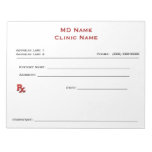
Manual Prescription Pad (Large - White) Memo Pad
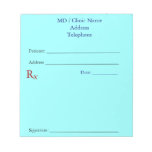
Manual Prescription Pads (Light Blue) Notepads
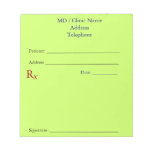
Manual Prescription Pads (Light Yellow) Notepad
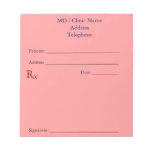
Manual Prescription Pads (Light Pink) Notepad
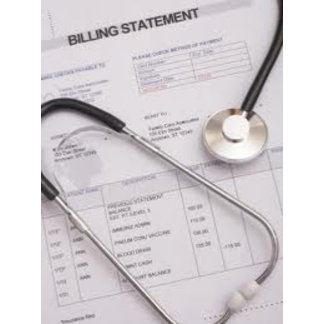 Billing and Collection Supplies
Billing and Collection Supplies
 Business Cards and Stationary
Business Cards and Stationary
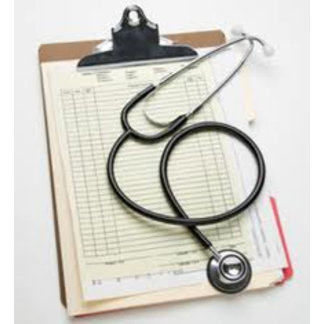 Chart Labels
Chart Labels
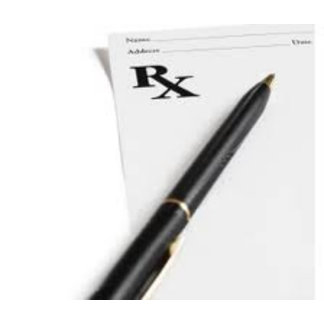 Medical and Rx Pads
Medical and Rx Pads
Medical Office Supplies
15% Off All Products
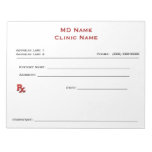
Manual Prescription Pad (Large - White) Memo Pad
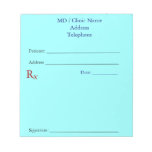
Manual Prescription Pads (Light Blue) Notepads
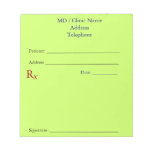
Manual Prescription Pads (Light Yellow) Notepad
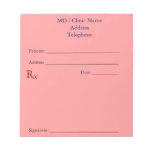
Manual Prescription Pads (Light Pink) Notepad