Invoices
We all love sending them out, but collecting money and knowing exactly how much is overdue, where outstanding invoices are and how to increase the cash flow with faster invoice payment… that’s a lot more difficult. This article provides simple tips, processes and an overview of a mobile app that can help you get this important job done.
Before you send an invoice you have to make sure your prospects and customers know the rules of the game. This means that on your Estimates you need the terms of payment clearly detailed. Is it net 60? Net 30? Are there extra penalties if customers do not pay in a specific period of time? You need to write out the rules of payment on your correspondence, your estimates, contracts and your Invoices. Every touch point should (at least in fine print) tell your prospects and customers how you expect to be paid. These are your Payment Policies. When a client accepts your bid or your sale price for a product or service, they are agreeing to accept your payment policies. You may have them sign an estimate or a purchase order to make their acceptance legally clear.
Where things can get confusing is when you have different due dates for different clients. Large customers may insist on Net 60 whereas your standard contract is Net 30. You need a system that will take all of this into account so you don’t pursue invoices that are past due until they are actually past due. Manual tracking does not cut it for business today, especially if you have a large number of customers.
Next, consider how you can take payment. It’s best if you accept all forms of payment and encourage credit card payment. Credit card payment makes payment easier and provides a good record of the exchange. Increasingly people are making payments to individuals and small businesses via Paypal, so set up a Paypal account.
For your cash flow, and your sanity, get a deposit in advance. This is especially important for new clients when you are establishing your relationship, and your trust. It is not uncommon to request a 30% payment as a deposit with remainder to be paid upon completion or delivery of products and services. Make sure you enter these deposits in your records so accounts are always up to date. Again, let your software or invoice program handle the number crunching and storage to save you time.
My recommendation on this is to select one primary database for all of your client information. This is really another article because the options for small business databases are diverse (single user desktop, server for multiple users, cloud-based). When you select the best option for your business make sure you use it for ALL of your client data. Then you can easily export portions of this data to your online contacts in email accounts such as Gmail or Yahoo mail, or into payment programs like InvoicePro. The key is to make it extremely easy to send your prospects and clients the information they need about both estimates and invoices.
So, how long should you wait before contacting customers about overdue invoices? Again, think about both cash flow and client relations. If you send them a reminder (and copy of the invoice) one week past the due date, then you are being both polite and keeping the ball rolling. If you have stated in your Sales Conditions that interest accrues after Net 30 then this is a good thing to mention because no one wants to pay extra fees.
The first follow-up should be with an email notice. Again, let software help you. Have a standard “late payment” e-letter written and saved. All you want to do is spend 5 minutes a day checking to see who is overdue and quickly e-send them a reminder. Make the correspondence short and to the point and attach the original invoice in case it was misplaced. Also, CC yourself on this correspondence so you have a record of the communications.
Go mobile and store in the cloud. Whether you choose InvoicePro or another application, it will really help your business if you have an estimate/purchase order/invoice program that is mobile enabled. One advantage is that you can do on-the-spot estimates. Sometimes I have had contractors take information down for a project and then it can be several weeks before I receive an estimate. By that time I have already called and even selected a different vendor. Use a system that gets your estimates to prospects immediately….. within ten minutes of getting the information you need to make a bid. This shows the prospect that you really have your act together.
Likewise for sending your invoices and follow-ups. If you are on-the-road, on vacation or simply not in your office you don’t have to stop the important aspect of your business…. collecting outstanding invoices. If this information comes with you, or is stored in the cloud, you can spend a few minutes every day with your accounting. Cloud storage provides another big advantage…. secure back up. If your client data related to estimates, purchase orders and invoices is stored only locally, you can have a big problem if there is a computer crash. Cloud storage and synchronization allows you to have 24-hour access and secure storage.
The mobile app I want to share, both because I helped develop it and it is a great small business tool, is appropriately called InvoicePro. One of the features of InvoicePro is that you can set up these important sales and payment conditions that are clearly shown on your estimates, invoices and purchase orders. Like many aspects of business, software can help expedite the process and the record keeping for these transactions. A fully working and completely free version of this five star rated app is available on the Apple Store here.
Before you send an invoice you have to make sure your prospects and customers know the rules of the game. This means that on your Estimates you need the terms of payment clearly detailed. Is it net 60? Net 30? Are there extra penalties if customers do not pay in a specific period of time? You need to write out the rules of payment on your correspondence, your estimates, contracts and your Invoices. Every touch point should (at least in fine print) tell your prospects and customers how you expect to be paid. These are your Payment Policies. When a client accepts your bid or your sale price for a product or service, they are agreeing to accept your payment policies. You may have them sign an estimate or a purchase order to make their acceptance legally clear.
Where things can get confusing is when you have different due dates for different clients. Large customers may insist on Net 60 whereas your standard contract is Net 30. You need a system that will take all of this into account so you don’t pursue invoices that are past due until they are actually past due. Manual tracking does not cut it for business today, especially if you have a large number of customers.
Next, consider how you can take payment. It’s best if you accept all forms of payment and encourage credit card payment. Credit card payment makes payment easier and provides a good record of the exchange. Increasingly people are making payments to individuals and small businesses via Paypal, so set up a Paypal account.
For your cash flow, and your sanity, get a deposit in advance. This is especially important for new clients when you are establishing your relationship, and your trust. It is not uncommon to request a 30% payment as a deposit with remainder to be paid upon completion or delivery of products and services. Make sure you enter these deposits in your records so accounts are always up to date. Again, let your software or invoice program handle the number crunching and storage to save you time.
Make the Invoice easy to read
I have seen invoices that are incomprehensible. Often when you get an invoice it has been a little while and the customer has a lot going on. Each aspect of the project/products should be shown clearly with description, quantity, hours, price, total, tax, subtotal and total due clearly labeled. Codes alone, like JT7431, don’t mean much to customers. So use plain English in the description field. Make sure your Invoice restates your sales conditions and has your address and phone number.Sending the Invoice
Send invoices the very day that you have fulfilled your obligation. The project is complete or the product has been delivered. They are now officially in the “accounts receivable” bucket. Today everyone expects electronic delivery. Ideally you create a PDF of your Invoice and e-mail to the customer (and CC yourself). InvoicePro (details at the bottom of the page) does this automatically. The only hiccup here is that sometimes email spam filters prevent messages from getting through, which means your client may not pay simply because they never got the PDF file. If this is a possibility you can either mail hardcopy (which uses both paper, time and postage) or you can see if you can email to more than one address, wait and send a reminder after a week goes by, or call the client to make sure they receive the invoice. If you have had a customer for more than a year it is also possible that they have changed their e-mail address. Keeping e-mail addresses up-to-date is just as important as keeping phone numbers and addresses up-to-date in our e-society.My recommendation on this is to select one primary database for all of your client information. This is really another article because the options for small business databases are diverse (single user desktop, server for multiple users, cloud-based). When you select the best option for your business make sure you use it for ALL of your client data. Then you can easily export portions of this data to your online contacts in email accounts such as Gmail or Yahoo mail, or into payment programs like InvoicePro. The key is to make it extremely easy to send your prospects and clients the information they need about both estimates and invoices.
What should you do when you have not been paid.
It is “show me the money” time. Before you send a nasty email or phone call first double check your information. If you have Net 30 terms, is it actually more than 30 days since the client received the invoice? You need to check the invoice, check the date the invoice was sent/received by the customer. The nice thing about software is that it can do a lot of this time consuming work for you. InvoicePro has a sort where you can quickly locate all outstanding invoices and it shows, by dollar amount, the top 10 outstanding invoices. This is important because you want to collect your money not only in a timely fashion; but also the largest outstanding accounts receivables may account for a significant part of your monthly income.So, how long should you wait before contacting customers about overdue invoices? Again, think about both cash flow and client relations. If you send them a reminder (and copy of the invoice) one week past the due date, then you are being both polite and keeping the ball rolling. If you have stated in your Sales Conditions that interest accrues after Net 30 then this is a good thing to mention because no one wants to pay extra fees.
The first follow-up should be with an email notice. Again, let software help you. Have a standard “late payment” e-letter written and saved. All you want to do is spend 5 minutes a day checking to see who is overdue and quickly e-send them a reminder. Make the correspondence short and to the point and attach the original invoice in case it was misplaced. Also, CC yourself on this correspondence so you have a record of the communications.
SUBJECT: Reminder on invoice from XYZ company
Dear ____,
Here is a quick reminder on your invoice, which is attached for reference, and now overdue. We appreciate both your business and ongoing support. Please make payment as soon as possible and don't hesitate to call if you have any questions. Thank you!
Your Company Details
This would be a good time to consider a quick follow-up call also. Primarily you want to make sure your customer is actually getting your email because if they are not then you are getting upset for a problem that has nothing to do with the client’s intentions. If you have to leave voice mail then simply tell them you want to make sure they are getting your email. If you can speak to the customer or accounting department then ask when you should expect to get paid. That way you have a timeframe to work with.
Go mobile and store in the cloud. Whether you choose InvoicePro or another application, it will really help your business if you have an estimate/purchase order/invoice program that is mobile enabled. One advantage is that you can do on-the-spot estimates. Sometimes I have had contractors take information down for a project and then it can be several weeks before I receive an estimate. By that time I have already called and even selected a different vendor. Use a system that gets your estimates to prospects immediately….. within ten minutes of getting the information you need to make a bid. This shows the prospect that you really have your act together.
Likewise for sending your invoices and follow-ups. If you are on-the-road, on vacation or simply not in your office you don’t have to stop the important aspect of your business…. collecting outstanding invoices. If this information comes with you, or is stored in the cloud, you can spend a few minutes every day with your accounting. Cloud storage provides another big advantage…. secure back up. If your client data related to estimates, purchase orders and invoices is stored only locally, you can have a big problem if there is a computer crash. Cloud storage and synchronization allows you to have 24-hour access and secure storage.
The mobile app I want to share, both because I helped develop it and it is a great small business tool, is appropriately called InvoicePro. One of the features of InvoicePro is that you can set up these important sales and payment conditions that are clearly shown on your estimates, invoices and purchase orders. Like many aspects of business, software can help expedite the process and the record keeping for these transactions. A fully working and completely free version of this five star rated app is available on the Apple Store here.
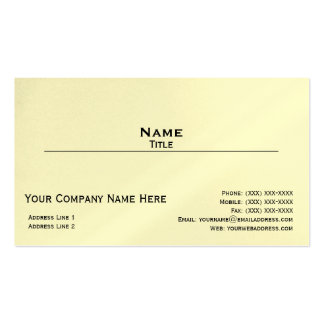
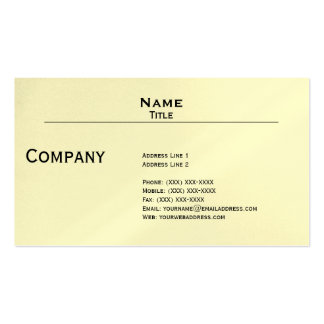
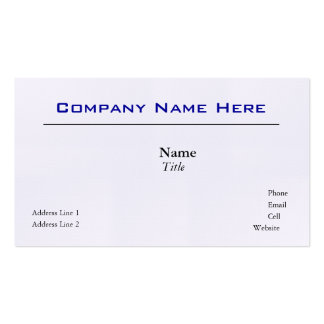




No comments:
Post a Comment