There’s really nothing more boring and unexciting than a privacy policy.
But if you’re a small business owner with a website, you need to have one. It’s a bit like going to the dentist – it might not be fun, but needs to be done.
Plus, it’s the law.
SMU has an easy to find privacy policy that you can take a look at here.
Unfortunately, many small business owners avoid creating a privacy policy mainly because they believe they need a big team of lawyers to create it.
Although I’m clearly not a lawyer and not offering legal advice, if you’re a small business owner on a shoestring budget, you can craft your very own privacy policy in a few simple steps.
So, let’s start at the very beginning.
It doesn’t matter if you collect financial information like credit card numbers or if you simply collect names and email addresses. You need to let your visitors know how you store their information and what you will do with their information.
And even if you don’t care about Internet privacy, you can bet that many of your website visitors do. They want to know exactly what you’re going to do with the data that you collect on them.
Essentially, your visitors want to make sure that they can trust you and that their information is safe.
Who can blame them? The Internet is a scary place, and people just want to feel that they are protected and out of harm’s way.
Plus, it’s the law. You are legally required to have a privacy policy on your website. So, if nothing else, this should push you to finally get that privacy policy written and displayed on your website.
The good news is that a privacy policy doesn’t have to take a lot of time and certainly doesn’t have to cost a lot of money.
You can create a free privacy policy in minutes using online Privacy Policy Generators (highlighted at the end of this post).
So, what should be included in your privacy policy? Let’s take a look.
There’s no reason to use complicated legalese when you craft your privacy policy. Write in a style that’s easy to read and understand. Better yet, use the same language that you use on the rest of your website.
2. Keep it short.
Don’t turn your privacy policy into an extended epic saga.
Your ultimate goal is to include everything in a concise document that is short, sweet, and to the point.
3. Don’t hide it.
Your privacy policy should be easy for your visitors to find. You certainly don’t want to hide it in an undisclosed page at the back of your website.
Create a tab in the footer of your site that links directly to your policy. The tab can read:
4. Explain what information will be collected.
There are many ways to collect information about your visitors. Let them know if you do this through sign-up forms, clicked links, order forms, cookies, etc.
5. State where you store their information.
Include the name of the provider you use. For example, “Our Company uses ABC’s state of the art software to securely store your data.”
6. Disclose if you share information with third parties.
State if you don’t share their information with third parties. If, however, you do share information to third parties, explain why it’s necessary (i.e. to fulfill an order).
In addition, give your website visitors the option of changing or removing their personal registration information. Most of all, make it easy for them to do.
7. Update your privacy policy.
You should let your visitors know that you will occasionally update your policy and how you will communicate any changes.
Here are three good online Privacy Policy Generators:
1. Generate Privacy Policy
This tool allows you to generate a privacy policy that complies with industry standards.
Once you enter information about your business and website, a privacy policy is created that is tailored specifically for your website, your business, and your requirements.
2. Free Privacy Policy
With this tool, you answer a series of simple questions, and your website privacy policy is created and ready to add to your site in minutes.
It includes several compliance verification tools to help you effectively protect your customers privacy and to help bring your privacy policy terms and privacy policy statement in line with various state and federal privacy laws.
3. TermsFeed
TermsFeed is another free Privacy Policy generator that customizes your agreement specific to your small business.
Don’t neglect your privacy policy. Not only is it a legal requirement to have one on your website, but Google requires it as well. (And we certainly don’t want to make Google angry!)
Unfortunately, most small business owners don’t give privacy policies the attention they deserve. While not all your visitors will read your privacy policy, some of them will.
Those that do should feel safe and secure when they hand you their personal information.
Plus, it’s the law.
SMU has an easy to find privacy policy that you can take a look at here.
Unfortunately, many small business owners avoid creating a privacy policy mainly because they believe they need a big team of lawyers to create it.
Although I’m clearly not a lawyer and not offering legal advice, if you’re a small business owner on a shoestring budget, you can craft your very own privacy policy in a few simple steps.
So, let’s start at the very beginning.
What is a privacy policy?
A privacy policy explains to your website visitors the information that you collect about them and what you do with that information.It doesn’t matter if you collect financial information like credit card numbers or if you simply collect names and email addresses. You need to let your visitors know how you store their information and what you will do with their information.
And even if you don’t care about Internet privacy, you can bet that many of your website visitors do. They want to know exactly what you’re going to do with the data that you collect on them.
Essentially, your visitors want to make sure that they can trust you and that their information is safe.
Who can blame them? The Internet is a scary place, and people just want to feel that they are protected and out of harm’s way.
Plus, it’s the law. You are legally required to have a privacy policy on your website. So, if nothing else, this should push you to finally get that privacy policy written and displayed on your website.
The good news is that a privacy policy doesn’t have to take a lot of time and certainly doesn’t have to cost a lot of money.
You can create a free privacy policy in minutes using online Privacy Policy Generators (highlighted at the end of this post).
So, what should be included in your privacy policy? Let’s take a look.
Privacy Policy Basics
1. Write in plain English.There’s no reason to use complicated legalese when you craft your privacy policy. Write in a style that’s easy to read and understand. Better yet, use the same language that you use on the rest of your website.
2. Keep it short.
Don’t turn your privacy policy into an extended epic saga.
Your ultimate goal is to include everything in a concise document that is short, sweet, and to the point.
3. Don’t hide it.
Your privacy policy should be easy for your visitors to find. You certainly don’t want to hide it in an undisclosed page at the back of your website.
Create a tab in the footer of your site that links directly to your policy. The tab can read:
- Privacy Policy
- Your Privacy is Important to Us
- How We Protect Your Privacy
4. Explain what information will be collected.
There are many ways to collect information about your visitors. Let them know if you do this through sign-up forms, clicked links, order forms, cookies, etc.
5. State where you store their information.
Include the name of the provider you use. For example, “Our Company uses ABC’s state of the art software to securely store your data.”
6. Disclose if you share information with third parties.
State if you don’t share their information with third parties. If, however, you do share information to third parties, explain why it’s necessary (i.e. to fulfill an order).
In addition, give your website visitors the option of changing or removing their personal registration information. Most of all, make it easy for them to do.
7. Update your privacy policy.
You should let your visitors know that you will occasionally update your policy and how you will communicate any changes.
Free Tools to Create a Privacy Policy
If you don’t want to create a privacy policy from scratch, you can use a free tool to generate one for you.Here are three good online Privacy Policy Generators:
1. Generate Privacy Policy
This tool allows you to generate a privacy policy that complies with industry standards.
Once you enter information about your business and website, a privacy policy is created that is tailored specifically for your website, your business, and your requirements.
2. Free Privacy Policy
With this tool, you answer a series of simple questions, and your website privacy policy is created and ready to add to your site in minutes.
It includes several compliance verification tools to help you effectively protect your customers privacy and to help bring your privacy policy terms and privacy policy statement in line with various state and federal privacy laws.
3. TermsFeed
TermsFeed is another free Privacy Policy generator that customizes your agreement specific to your small business.
Don’t neglect your privacy policy. Not only is it a legal requirement to have one on your website, but Google requires it as well. (And we certainly don’t want to make Google angry!)
Unfortunately, most small business owners don’t give privacy policies the attention they deserve. While not all your visitors will read your privacy policy, some of them will.
Those that do should feel safe and secure when they hand you their personal information.
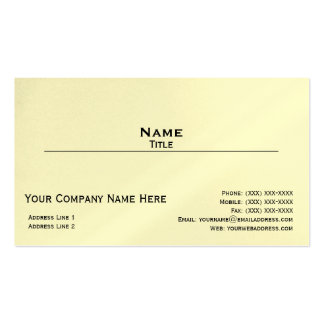
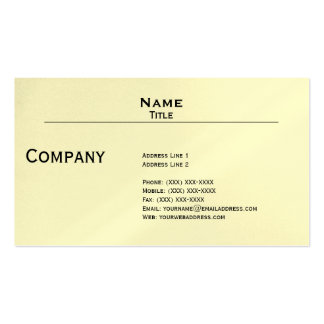
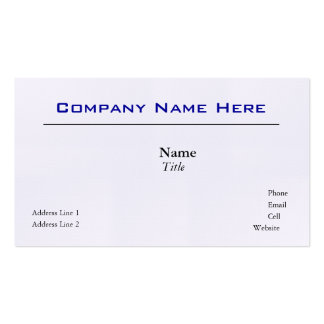




No comments:
Post a Comment