Website…takes…too…long…to…load
The modern online shopper has very little patience when it comes to waiting for a website to load. In fact, according to a survey by Kissmetrics, the average online shopper expects a site to load in two seconds or less, and nearly half of them say they are likely to abandon a site altogether if doesn’t load within three seconds.
And once you lose those customers, your chances of getting them back are slim to none. Nearly 80 percent of users who encounter performance issues on an eCommerce site say they won’t return, and around half of them say that they’d tell a friend about their poor shopping experience. Which means your page speed issues aren’t just costing you your existing customers, but potential site visitors as well.
One way to go about boosting load times on your site is to take a mobile-first approach to your site’s design. This will ensure that your site is as stripped down and economical as possible, which translates to a smoother, speedier user experience. You might also consider going for scrolling, rather than click-through navigation to cut down on load times. However, if a redesign of this magnitude isn’t a feasible option, there are other shortcuts that can boost performance. For instance, since product images can seriously slow down your site, you might consider an image optimization plug-in like WP Smush, which quickly reduces an image’s file size without losing quality.
Too Much Stuff
According to the now famous “jam study” conducted by Columbia University professor, Sheena Iyengar, offering customers too many choices can actually hurt your bottom line. The study consisted of Iyengar and her team setting up a booth offering samples of Wilkin & Sons jam to shoppers in an upscale California supermarket. They found that when they offered shoppers 24 flavors of jam, they were more likely to stop and try some samples than when they only offered six choices. However, while 60 percent of shoppers stopped at the larger table—as opposed to 40 percent for the smaller selection—the customers that were offered fewer options were 10 times more likely to actually make a purchase. Thirty percent of shoppers ended up buying jam from the smaller selection, compared to a paltry three percent at the larger table.
So what does that tell us? It basically means that shoppers are attracted to the idea of an abundance of choices, but when actually faced with a multitude of options, they are likely to become too
overwhelmed to pull the trigger on a purchase.
So this doesn’t mean you should reduce your inventory down to just six items. Instead, you should work on reducing the unwanted clutter and noise from your customer’s shopping experience. You can do this by improving the searchability of your inventory and offering a selection of filters to let your customers narrow their choices by things like color, size, pattern, etc. This way you can get the best of both worlds, getting them in the door with your large selection while cutting down on their options once they begin browsing, making them more likely to buy.
Problems at Checkout
A smooth checkout process is absolutely crucial to your site’s success. The checkout page is where browsers become paying customers. It’s where shoppers take one last look at their potential purchase and make that final decision whether or not to part with their hard earned money. And this is why your checkout page’s performance is so critical. One little problem on your page, and that indecisive customer might just abandon ship at the last minute.
Here are a few tips for a smooth checkout process:
• Multiple payment options — If a customer gets all the way through your conversion funnel and then finds out you don’t accept his or her preferred card, you’ve just lost a sale. Of course it’s not practical to accept every type of payment out there, but you should make an effort to at least accept the top credit cards as well as PayPal.
• No commitments — The payment process is already tedious enough, so don’t make your customers create an account in order to check out. Plus, forcing customers to create an account prolongs the payment process by adding more fields for them to fill out at checkout. And the longer your payment process is, the more opportunities you give your customers to abandon their purchase altogether.
• Easy Corrections – It’s extremely common for customers to make minor errors during checkout. Whether they forget to include their zip code, put in the wrong credit card info, or enter the wrong quantity on a certain item, make sure that these errors are easy to spot and easy to fix. If your customer has to click back, reload the page, or reenter all of their info, they’re likely to just say “forget it.”
When looking for ways to increase your sales, take a look at your site through the eyes of a customer. Think about what you would want out of a webstore, and look for things you can do to streamline your shopping own experience. The faster, smoother and simpler your site is, the higher your conversion rates will be.
15% Off All Business Cards
VIEW ALL
$23.25
$60.05
$60.05
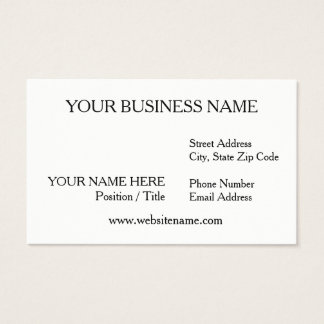
$44.25
$44.25
$58.55
$68.95
$65.40
$60.05



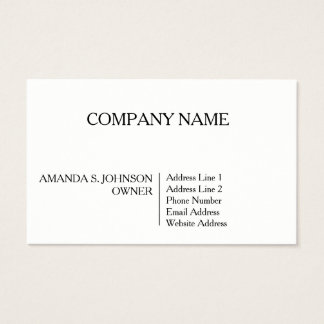



No comments:
Post a Comment