Things You'll Need
- Data plan with tethering
Suggestions
Turning On the Hotspot
- Tap the time in the lower-right corner of the System Bar at the Home screen to open "Status Details."
- Tap "Status Details," then "Settings," then "Wireless & networks," then "Tethering & portable hotspot" to reach the "Tethering & portable hotspot" menu.
- Tap "Portable Wi-Fi hotspot" to turn your tablet into a hotspot. If this is the first time you've enabled this option your tablet will broadcast an open-access network that anyone can connect to so you should go ahead and change the hotspot settings to make the network secure.
Configuring the Hotspot
- Tap "Portable Wi-Fi hotspot settings" from the "Tethering & portable hotspot" menu.
- Tap "Configure Wi-Fi hotspot."
- Type a name for the hotspot in the "SSID" text box.
- Tap an option to enable security if you want to. Since an open-access network is available to anybody you should enable this option. Tap the "Security" menu to select the WPA2 security setting, then you can type in whatever password you want for the network.
- Tap "Save" to finish setup.
Tips
- If you decide later that you want to rename the hotspot or change its password you can adjust any of its settings in the "Configure Wi-Fi hotspot" section.
- Any data that you use on your tablet or that other people use when connected to your tablet's wireless network will count against your plan so you may have extra charges on your bill.
The Executive Suite
______________________
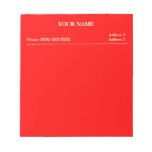

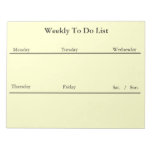

 Eggshell (Textured) Business Card
Eggshell (Textured) Business Card


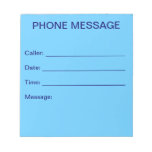
No comments:
Post a Comment