| Google Calendar | ShiftPlanning | NimbleSchedule | When I Work | |
| Monthly Pricing | Free Works best with a very small group of employees | Monthly Billing $37.5/2-14 employees $75/15-29 employees $109/30-59 employees Annual Billing $33/2-14 employees $66/15-29 employees $95/30-59 employees | Monthly Billing $35/0-15 employees $75/up to 40 employees $125/up to 75 employees Annual Billing is 10% off of monthly pricing | Scheduling Only: $29/20 employees $39/30 employees $49/40 employees Scheduling + Time/Attendance $49.30/20 employees $66.30/30 employees $83.30/40 employees Annual Pricing $324/20 employees $432/30 employees $540/40 employees |
| Ease of Use | Easy | Easy with Longer Set Up Set up/learning time required for advanced features Covers Scheduling, Time Clock, Payroll and Human Resources Categories | Easy Some learning time is required for advanced features Very easy to use visual dashboard | Easiest Very intuitive, easy to set up & start scheduling |
| Free Trial | N/A | Yes 30 day free trial | Yes 14 day free trial | Yes 30 day free trial |
| Customer Support | Community Forum with comments from Google staff | 24/7 live support (live chat or phone) Scheduled 1:1 training available Personalized set up: support contact has a photo, a phone number and guides you through the process. Knowledge Base with videos/tutorials Community Forums | Live chat Phone M-F 9AM-5PM Email support Knowledge Base Email course for set up You can also submit a request or send email at support@nimbleschedule.com Community Forums | Some live chat Knowledge Base Email course for set up Submit ticket Free live training Mobile app videos Community Forums |
| Mobile App | Yes Syncs with iOS & Android devices | Yes All major devices iPhone, iPad, BlackBerry & Android | Yes All major devices iPhone, iPad Blackberry & Android | Yes Most major devices iPhone & Android Some BlackBerry devices (see here) |
| Employee Input on Schedule | Yes If calendar is shared and editing duties granted | Yes Employees can state availability, trade shifts and drop shifts Time off requests | Yes You can allow employees to pick up, drop, or trade shifts Time off requests | Yes (You can control) Availability Swap, drop & pick up shifts Option for manager approval Time off requests (you can add in # days of notice required) |
| Manager Control | Yes Managers can share or make calendar public and offer editing duties to others | Yes Managers can approve or turn down staff requests and control how much input staff has | Yes Managers can approve or turn down staff requests and control how much input staff has | Yes Managers can approve or turn down staff requests and control how much input staff has |
| Tracking Hours worked vs. Scheduled | Yes With template | Yes GPS tracking Log in from field Snapshot photo at clock in/clock out Reports on hours scheduled/hours worked | Yes GPS tracking Clock in/out on the web, by text messages, mobile app or phone (You can authorize only certain computers/locations to access online tracking) Reports on hours scheduled/hours worked | Yes Review/edit time sheets by pay period, position & employee *With added Time & Attendance option at extra cost Timesheets can show position, time, location of clock in and out GPS tracking, track late punches |
| Integration Payroll + Other Services | Yes Can work with QuickBooks through apps like Zapier | Yes QuickBooks desktop version Export & enter into 3rd party payroll software Synced with 3rd party applications such as Google Calendar, iCal, Outlook | Yes ZenPayroll PaySimple Export & enter into 3rd party payroll software ***Website states integration with Intuit QuickBooks and other 3rd party software is in development Also syncs with Facebook, Google Calendar, Microsoft Outlook | Yes ZenPayroll Export & enter into 3rd party payroll software |
| Schedule by Skill Sets | N/A | Yes Schedule by position, location and skills | Yes Schedule by position, location and skills | Yes Schedule by position, location and skills |
| Overtime Alert | Yes Template can calculate overtime | Yes Overtime shows up red | Yes Set permissions around overtime | Yes Set permissions around overtime (overtime appears in red with number of overtime hours) |
| Employee Schedule Alerts email/SMS | Yes Email alerts and SMS | Yes Email alerts and SMS | Yes Email alerts and SMS | Yes Email alerts, SMS, Web, mobile apps & social media |
| Multiple locations/ job site scheduling | N/A | Yes | Yes | Yes |
| Reporting Best workers; Repeat offenders | N/A | Yes Compare employees by lateness, overtime and absences with an overall Karma score out of 100% | Yes Monitor lateness, absences, shifts, changes in shifts (dropped, picked up, traded) and overall cost for a period | Yes Some reporting *Detailed reporting comes with additional Time & Attendance Option (additional cost) |
| Learn More | GoogleCalendar and apps that support GoogleCalendar | ShiftPlanning Scheduling | NimbleSchedule | WhenIWork |
Monday, July 21, 2014
Employee Scheduling Software Attributes - Chart
Our Top Choice for Employee Scheduling Software: ShiftPlanning
Subscribe to:
Post Comments (Atom)

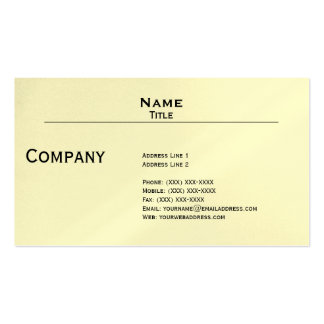

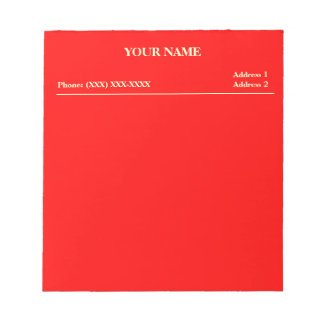



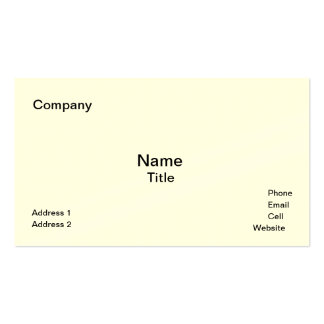
Very informative article. Scheduling is the method of planning, composing, controlling and optimizing work and workloads. A scheduling software is used to perform these tasks to prevent conventional pen and paper hassle and not only that, it also does real time tracking of tasks being carried out to update its index as soon as a task is completed in order to refresh the availability status. Using a scheduling application, a lot of time can be saved due to automation and that time can be invested in other tasks to increase overall productivity.
ReplyDeleteBest Scheduling Software
Hr management software
Hr Software Solutions
crm systems for small businesses
Dropshipping Software