Using employee scheduling software to get your schedule straight can save you time, reduce hassle, and increase the level of communications with and satisfaction of your employees. Regardless of what industry you’re in, from restaurants to retail, you may even come to enjoy scheduling shift workers when you can post timetables with confidence, keep track of hours worked, vacations requested, and shifts swapped. We’ve compared four of the top employee scheduling software programs so that you can tackle your schedule once and for all and get back to running your business.
Why We Chose ShiftPlanning for Small Business Owners
ShiftPlanning is our top pick for employee scheduling software. What immediately sets this provider apart is the personalized and instantaneous customer service and support. As soon as you enter your account, you’ll see a picture of a customer service rep, complete with greeting, name, and phone number. You can follow the tutorial or, at any time, click on the smiling face and talk to this person live. He or she will walk you through the set-up process so that you are using the many features of this employee scheduling software quickly.
Comparable in pricing to the other options, (if you include When I Work’s Time & Attendance for additional cost), the platform is also feature-rich and highly intuitive. You can compare employees, see who is in good standing, who is often late or absent, and get an overall Karma report.
The sheer amount of features leads to the one drawback of ShiftPlanning: there’s a steeper learning curve and you’ll need to invest some time getting familiar with all of the options. However, the comprehensive live training, videos, and a knowledge base, as well as live chat and phone support, will help you through it.
GoogleCalendar vs. ShiftPlanning vs. NimbleSchedule vs. When I Work In-Depth Review
Pricing
Shift PlanningShiftPlanning costs just slightly more than NimbleSchedule and comes in at $37.50 per month for two to 14 employees, $75 per month for 15 to 29 employees and $109 for 30 to 59 employees. While it’s more expensive that the When I Work scheduling only option, ShiftPlanning has a lot more features. If you choose to pay annually, you can save money compared to monthly billing.
NimbleSchedule
NimbleSchedule is just slightly less expensive that ShiftPlanning. It covers a larger range of employees, and comes in at $35 per month for one to 15 employees, $75 per month for up to 40 employees, and $125 per month for up to 75 employees. Annual billing can save you 10% of the monthly billing cost.
When I Work
When I Work is the least expensive choice if you are only interested in scheduling employees and not in tracking and measuring employee time and attendance, at $29 per month for 20 employees, $39 per month for 30 employees, and $49 per month for 40 employees. Like the other options, there is an annual billing option that can save you money.
However, if you add Time & Attendance to When I Work, so it has more comparable features to NimbleSchedule and ShiftPlanning, then it is more expensive, at $49.30 per month for 20 employees, $66.30 per month for 30 employees, and $83.30 per month for 40 employees.
GoogleCalendar
GoogleCalendar is the free choice, but is very basic compared to the other three.
Ease of Use
Shift PlanningShiftPlanning required the most effort to get started, though it is quite easy to navigate once you get into your account. Schedules can be made by location, position, skill set, and employee. Overtime appears in red immediately.
NimbleSchedule
NimbleSchedule is extremely visual and easy to use but requires just a little more effort to set up than When I Work. Scheduling is intuitive and can be done by location, position, and employee. Also, it notifies you if there is overtime involved.
When I Work
When I Work is the easiest to get set-up and start using right away. The dashboard is very visual, the options are easy to understand, and isn’t overwhelming. Multiple locations are easy to manage and schedule templates can be made and copied. You can forecast payroll expenses, set overtime limits, and be notified if you are scheduling an employee for overtime as well as by how many hours.
GoogleCalendar
GoogleCalendar is as simple and straightforward as it gets. For more complicated functions besides booking events, there are a range of templates and apps that can extend GoogleCalendar.
Customer Service & Support
Shift PlanningShiftPlanning has by far the most responsive 24/7 live customer support, along with a course, tutorials, live training and a knowledge base. When we called, we got our on screen rep’s voicemail with the option to leave a phone number for a call back. Instead, we turned to the live chat where we were immediately engaged by a live rep and given polite, helpful and complete answers to our questions on integration and scheduling by skill set and industry.
NimbleSchedule
NimbleSchedule has live chat, a set up course and a knowledge base, but if you need help immediately it isn’t as responsive as ShiftPlanning. When we initiated a live chat, we did get a rep, but the rep was not able to answer a question and sent the answer via email a few hours after the chat was initiated. However, there was abundant online information to find the answer ourselves.
When I Work
When I Work offers live chat, a knowledge base, webinars and tutorials as well as community forums. When we asked questions, we were either offered live chat help or given a number of documents that would help answer our question.
GoogleCalendar
GoogleCalendar has a community forum and Google employees sometimes post information or a comment.
Manager & Employee Control of Schedule
While managers have overall control of the schedule, all three paid employee scheduling software options allow you to offer your employees input over their time. You can control what they have input into, and approve or deny their requests, or set-up your schedule so that employees can make changes without any need for manager approval.Employees can add in their availability, request time off, and swap, drop, or pick-up shifts. They can also find their own replacements for shifts that they were scheduled to work. As a manager, you can measure costs associated with shift changes, such as cost of labor, when employees are paid at various rates, and control overtime.
Shift Planning
ShiftPlanning allows employees to update their availability, make vacation and time-off requests, and trade shifts. Managers can approve or deny these requests.
NimbleSchedule
NimbleSchedule is very similar and allows employees to update availability, make vacation and time-off requests, and trade shifts, as approved by management. It can be automated so that managers don’t need to approve changes.
When I Work
When I Work includes very similar functions but also has some added details. For example, you can add a required number of days notice that an employee has to give before taking time off. You can easily turn permissions on and off; for example, offering employees the option to change shifts or turning that option off. It all depends on how much control you want your employees to have.
GoogleCalendar
GoogleCalendar can be shared and others can update the calendar. Sharing can take minutes or up to 24-hours. By creating events, managers can add schedules and post free shifts that need to be claimed. Employees can claim those shifts and can indicate that they are available for particular time blocks on a continuous basis, for example, every Monday from 9:00 a.m. until 3:00 p.m. This is a little more time consuming and labor intensive than the other options but would suit a business with just a few employees when there is not a tremendous amount of details to manage.
Tracking Hours Worked & Payroll
Tracking employees and their hours can be a challenge, especially when they are mobile. All three paid employee scheduling software options offer a GPS clock. This allows you to ensure that employees are actually at work, have gone to the correct location, and you can even monitor their location during their shift until they clock out.Shift Planning
ShiftPlanning has a GPS clock that allows employees to clock-in from the field. It also can take a snapshot of their clock-in to ensure that the correct employee is actually clocking in and not relying on a buddy. Reports can be made that reflect actual time worked and these can be exported into third-party payroll platforms. Time sheets can be integrated with Intuit QuickBooks desktop version and other third-party software.
NimbleSchedule
NimbleSchedule has a GPS option and workers can clock-in from the field. You can also require them to clock-in from preset locations. Time can be directly integrated with ZenPayroll and PaySimple. NimbleSchedule is working to create partnerships with other popular software, such as QuickBooks. Information can be exported and uploaded to third-party software.
When I Work
When I Work time sheets show location of clock-in and GPS can be added if you pay for the time clock and attendance option. This option integrates with ZenPayroll and can be exported into third-party software.
GoogleCalendar
GoogleCalendar and QuickBooks can work together through apps such as Zapier.
Reporting Employee Performance
Shift PlanningShiftPlanning gives a fun Karma ranking of employees. By measuring lateness and absences, it gives employees a mark-out of 100%.
NimbleSchedule
NimbleSchedule is quite similar to ShiftPlanning and offers a big picture snapshot of each employee by lateness and absences. You can generate reports by employee on the number of shifts they’ve worked, swapped, dropped, and picked up as well as their cost of labor.
When I Work
When I Work offers very similar information if you include the Time & Attendance option for an added cost, in addition to scheduling.
GoogleCalendar
GoogleCalendar is not set-up for this option. You could add information yourself or have your employees do it.
Industry Specific
All three paid options target specific industries. However, the service provided doesn’t vary, it just suits various kinds of shift related businesses.Shift Planning
ShiftPlanning is meant for any kind of shift work and has benefits for many kinds of businesses. Targeted industries include Food & Beverage, Hospitality, Retail, Healthcare & Emergency, and options for many other industries which you can select from a drop-down box.
NimbleSchedule
NimbleSchedule targets retail, hospitality, healthcare, and professional services. Like ShiftPlanning, it is suitable to any kind of shift work.
When I Work
When I Work may be ideal if you are running a restaurant or retail shop and have a lot of young employees who love to text and be on social media. With this option, you have comprehensive employee communication options including mobile apps, text messaging, social media, and email
.
GoogleCalendar
GoogleCalendar is useful for a variety of industries and is helpful for businesses with few employees and uncomplicated schedules.
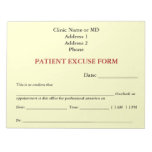
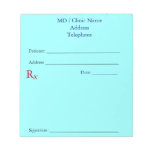

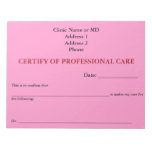
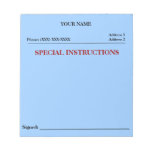
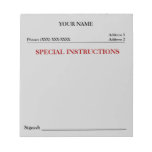
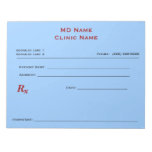
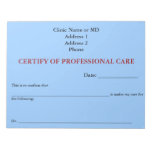

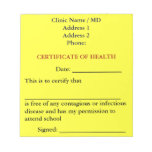




No comments:
Post a Comment