Have you ever faced a situation in which you are doing something on your computer and, suddenly, there is a power failure; your computer shuts down and, to your surprise, or rather shock, when it restarts, you are displayed with a system failure error? In such situations, the first thought that comes to everyone’s mind is about the loss and recovery of their valuable data that was stored on the computer. For business owners whose entire operation depends upon accessibility to crucial data including confidential files and media, these kinds of accidents can be devastating and result in major financial losses. Data retrieval in such situations plays a critical role.
Causes of Data Loss
There can be many causes that can lead to data loss. Some of them are listed below.
Natural Disasters – These are uncontrollable natural calamities that can include floods, thunder storms, earthquakes, fire, terrorist attacks etc.
System Failures – These include hard disk crashes, virus attacks etc.
Human Errors – Such mistakes can include deletion of files, formatting of wrong partitions, and misplacement of external hard drive or CD etc.
Crimes – These are intentional attacks that can include theft, hacking, cyber-threats etc.
Apart from the above listed causes, there can be endless other reasons for data loss.
Data Recovery and Its Importance
Today everyone is living in a digital world that is highly dependent on computers and other storage media. Be it a leisurely day-to-day activity or a critical business operation, everything is dependent on computers and other storage media. In case these machines (storage media) due to any unanticipated reason become corrupted or inaccessible, the owners, especially the business owners, can incur huge losses. Many business owners, especially the smaller ones, do not understand the importance of installing proper data recovery mechanisms. They do not understand that investing a small amount of money on data recovery software can actually prevent them from incurring huge financial losses resulting from the loss of data critical for their business operations.
There are many data recovery software is options today. These special data recovery software are great tools to get back your lost and inaccessible data. Data recovery software can effectively recover and repair deleted and corrupted files, databases, storage media, and even corrupt partitions. One drawback of suche data recovery software is that they are not a guaranteed solution for recovering 100 percent data. Also, to use such software one needs to have a little technical knowledge.
Apart from data recovery software, many companies are using data recovery services. These professional data recovery service providers help business organizations recover their lost data from a range of devices including hard disks, flash drives, USB drives, memory sticks, DVD RW drives etc. The major benefit of data recovery service providers is they provide you with the most effective and efficient solutions for data recovery depending on the type and level of damage to the storage media. Another advantage is that these service providers usually have experienced employees who are experts in their own domains.
For business owners, hiring a data recove
ry service provider is always a better idea. If you are also a business owner and are looking for one such company that can take care of data recovery needs for your business operations then you can always go through the service catalogue of eprovided.com which is a good resource for data recovery services.
Data Recovery Tips for Small Businesses
Small business owners are often so engrossed in dealing with their day-to-day challenges, they either forget about planning for data recovery or simply do not heed warnings. No one can predict when a power failure, a flood or simply a virus can make your system storing invaluable data, inaccessible. Therefore, planning for data recovery is of utmost importance.
Here are some tips for data/disaster recovery planning. Read them carefully to make sure that your business runs in an uninterrupted manner no matter what disaster strikes.
Plan for Timely Data Backups — It is very important to take regular and timely backups of all the crucial and critical data. You need to have proper hardware such as tape drives and optical drives on which the backup can be performed. Before choosing the backup device, make sure it is reliable and can store an adequate amount of data. It should also come within your budget.
A dedicated person should be given the task of taking regular backups. There can be different techniques and types of backups. Depending on your needs and data criticality, you can choose the type of backup you need to perform.
Types of Data Backup
Full Backup – This involves taking backup of all files even if they have backed up in the past.
Copy Backup – This involves taking backup of only selected files.
Differential Backup – This involves taking backup of new files or files that have been modified since the last backup operation.
In an ideal situation, you can schedule for full backup on a weekly basis and a differential or a copy backup on daily basis.
Backup and Protect – There should be proper processes in place to guard your stored data against theft and tampering. Your servers, hubs and routers should be locked inside guarded rooms with limited accessibility to only authorized staff. Even hard copies of critical and confidential information should be locked inside cabinets. Computers being used by the staff should be well protected with passwords.
Plan for Disaster Recovery – Even if you have proper mechanisms for data backups, you cannot be fully sure that your data can be easily recovered in crisis situations. For this, you need to hire data recovery service providers who can effectively and efficiently help recover the data.
Test your Backup Data – Even if you have proper backup and recovery plans in place, it is still very important to test on regular basis whether your data is being stored properly, and if it can be recovered in crisis situations.
Do not Ignore Signs of Failing Drive – If you hear sounds of clicking, whirring or grinding, immediately shut down your computer, unplug the power and remove the hard drive. Afterward, work toward data recovery from the drive.



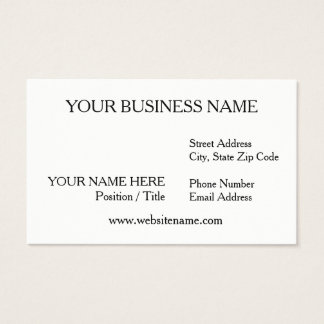
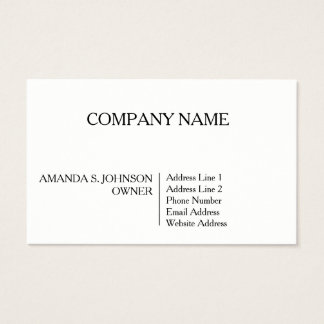



No comments:
Post a Comment