Research published in Forbes Magazine suggests that getting to know your audience is absolutely essential to growing a successful small business.
Using an online survey maker, like SurveyMonkey, can help you reach out to your prospects, customers, and clients as well as find out what you can be doing better.
Luckily, SurveyMonkey has a free model available for anyone to use on a shoestring budget.
Enter a username, password, and email to set up your free account.
Next, select “Build a New Survey from Scratch.” Write a title and select a category that best fits your survey.


Fill in specific information for your question.
To adjust the question, click on the ”Options” tab above the question. You can randomize the order of the possible answers or require/specifically not require an answer to the question.
Use the “Copy” tab to make a copy of the questions and adjust their order in your survey.
If you don’t want to make up your own questions, explore the “Question Bank” tab which has predesigned questions from 12 different categories.


Change the color scheme of your survey under the “Theme” tab, although the free option only offers five different color schemes. Add additional items from the “Builder” tab:

In the top right-hand corner, above the actual survey, there is a “Preview and Test” button to what your survey will look like to its recipients.

Before you publish the survey, email it to friends or colleagues to get their input by clicking the “Get Feedback” button in the preview.
To finish and send the survey, click the blue “Next” button at the right-hand top of the page.
Then you decide whether you’ll allow more than one response per computer, and whether recipients can edit their answers.
You’ll have the opportunity to publish the survey on Facebook, embed the survey in your small business website, manually enter the data, send it through MailChimp, or send it through your email.

So, take this information about SurveyMonkey and get to know both your current and prospective clients.
There’s no question that it will help you grow your small business much more quickly.
What are tools that you have used to get to know your audience better?
About SurveyMonkey
SurveyMonkey is the most popular online survey tool with more than 15 million users.Luckily, SurveyMonkey has a free model available for anyone to use on a shoestring budget.
Enter a username, password, and email to set up your free account.
Next, select “Build a New Survey from Scratch.” Write a title and select a category that best fits your survey.

Creating Survey Questions
You have a few different options for possible survey questions.- Multiple choice
- Drop down
- Ranking
- Rating
- Text box questions

Fill in specific information for your question.
To adjust the question, click on the ”Options” tab above the question. You can randomize the order of the possible answers or require/specifically not require an answer to the question.
Use the “Copy” tab to make a copy of the questions and adjust their order in your survey.
If you don’t want to make up your own questions, explore the “Question Bank” tab which has predesigned questions from 12 different categories.

The Fancy Stuff
Under the “Options” tab in the left-hand side bar, you can add effects like:- Progress bars (to tell the recipients how far along they are).
- Page numbers
- Question numbers
- Changing the language (Bueno/Bon/Gut/Buono)!

Change the color scheme of your survey under the “Theme” tab, although the free option only offers five different color schemes. Add additional items from the “Builder” tab:
- Comment Box
- Contact Information
- Date/Time
- Text at the Bottom of the Page
- Image
- Intro Page
- New Page
- Page Break

Finishing Up
You can also change how the recipients will complete the survey by clicking on and editing the “Done” button at the bottom of the page.In the top right-hand corner, above the actual survey, there is a “Preview and Test” button to what your survey will look like to its recipients.

Before you publish the survey, email it to friends or colleagues to get their input by clicking the “Get Feedback” button in the preview.
To finish and send the survey, click the blue “Next” button at the right-hand top of the page.
Getting Answers
SurveyMonkey will provide you with a web link.Then you decide whether you’ll allow more than one response per computer, and whether recipients can edit their answers.
You’ll have the opportunity to publish the survey on Facebook, embed the survey in your small business website, manually enter the data, send it through MailChimp, or send it through your email.

So, take this information about SurveyMonkey and get to know both your current and prospective clients.
There’s no question that it will help you grow your small business much more quickly.
What are tools that you have used to get to know your audience better?


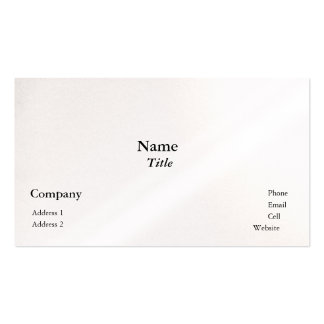
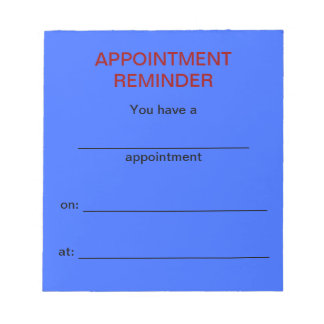
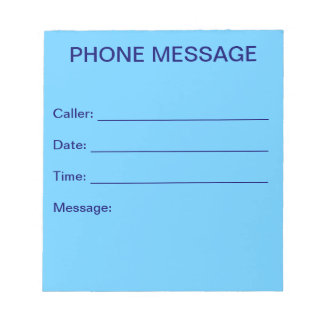
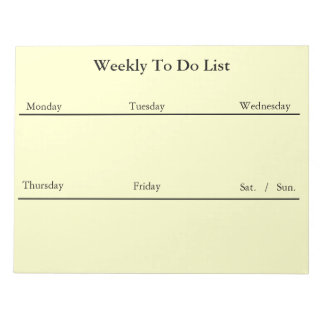


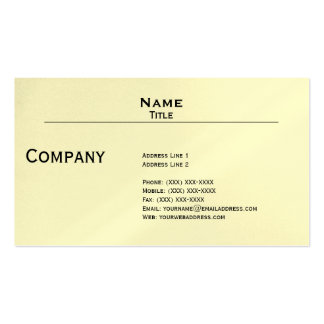

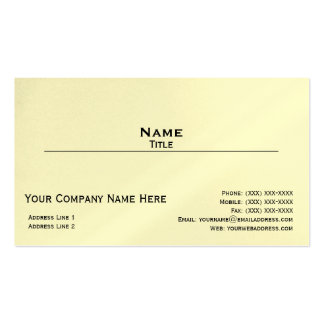
No comments:
Post a Comment