You’ve heard about SEO.
Maybe you’ve read a few articles about SEO.
You may even know what the SEO acronym stands for.
But, once you truly understand the enormous potential of search engine optimization, your marketing strategy will never be the same.
Search engine optimization is one of the most powerful and worthwhile marketing strategies for the frugal small business owner.
It’s a marketing tool that will provide amazing results over time as long as you stay consistent and persistent.
And best of all, you don’t need to be an SEO expert to reap the rewards. As long as you know the basics, you can make immediate changes to your website that will generate more traffic and visitors.
So, let’s start at the very beginning.
Here are 7 Search Engine Optimization tips to ensure that Google finds your website as useful as possible to your visitors:
1. Focus on your visitors
According to Google, you should ”base your optimization decisions first and foremost on what’s best for the visitors of your site. They’re the main consumers of your content and are using search engines to find your work.“To ensure that you are focusing on the visitors of your site, you should:
- Make it incredible easy for visitors to find what they are looking for.
- Place your navigation bar in an obvious position on your site.
- Make sure that your site is easy to navigate.
- Ensure that your site does not have broken links. (You can use Online Broken Link Checker to find any broken links.)
- Optimize the load time of your site so that your visitors don’t have to wait while images, audios, and/or videos load. (You can monitor your site’s load times using Page Speed, YSlow, WebPagetest)
2. Optimize your website pages and website structure
This step involves the technical side of things and is often where people get overwhelmed and throw in the towel.It’s called on-page SEO and includes title tags, “description” metatags, improving your site structure, sitemaps, and crawlers.
But, don’t let all that technical jargon scare you. If you know the very basics of how to set up your website pages and blog posts, it will do wonders for your overall SEO efforts.
The interesting thing about on-page SEO is that it is 100% within your control. That’s why it’s silly to avoid learning some simple ways to optimize your on-page SEO.
Here are a few tips about on-page SEO:
When Google crawls your website, it doesn’t read it the same way as we do. Instead, here is what Google sees:
If you think that this looks like a foreign language, you’re right! It’s the language of HTML.
You certainly don’t need to learn HTML, you just need to understand that it’s VERY important that you set up your website so that Google (and other search engines) can read it accurately.
HTML helps Google understand what your pages are about, the way your site is structured, which pages to visit, and which to avoid.
The good news is that even for the most technically-challenged, there are simple ways to make your website more Google-friendly.
Here’s a simple guide from Search Engine Journal to help you with on-page SEO.
3. Create high-quality content
Google doesn’t pull any punches when they tell us that “creating compelling and useful content will likely influence your website more than any of the other factors discussed here.”You’ve heard the phrase, “content is king.”
But, you need to take this idea a step further. It’s not enough to create content just for the sake of having content.
Your content must be unique, compelling, and useful.
Your content should offer solutions, provide answers, educate, or entertain the visitors to your site.
When you create content for your website, always think quality over quantity.
4. Optimize your content
Not only should you optimize your website pages and site structure (as explained in step two), you need to optimize your content as well.Again, this helps the search engines thoroughly understand what your content is about and how it will help your visitor.
Here are some basic tips for optimizing content:
1. Focus your content around one keyword phrase. Decide on one (and only one) keyword phrase that best describes what your content is about.
2. Insert your keyword phrase inside your content. Once you’ve selected that keyword phrase, insert it naturally in the title of your content, description of your content, and throughout the body of your content.
3. Optimize your images. Search engines can’t see images. But, they can read “image tags.”
5. Make your website mobile friendly
As Google points out, “when a mobile searcher arrives on a site that isn’t mobile-friendly, you can bet they’ll have a less-than-stellar experience.”According to findings in a 2013 Mobile Path-to-Purchase study by Telmetrics and xAd, 46% of people use mobile exclusively when performing research online.
Not only that, but analyst firm BIA/Kelsey has projected that by 2015 there will be more local searches coming from smartphones than PCs in the US.
So, it’s pretty simple to conclude that your prospects are using their mobile devices to search for your products and services.
When visitors get to your site, is it mobile-friendly? Are your visitors easily able to navigate and make purchases from their smartphone devices?
If not, you may want to consider creating a Responsive website.
A Responsive website is designed to provide optimal viewing experiences for your visitors across a wide range of devices.
Best of all, you can hire a low-cost web designer from Elance.com or upload a free responsive theme to use on your WordPress blog.
6. Use social media
Google tells us that “sites built around user interaction and sharing have made it easier to match interested groups of people up with relevant content. Effectively promoting your new content will lead to faster discovery by those who are interested in the same subject.“Your prospects, customers, and clients should be tweeting and posting about the content they find on your website. But, the only way this can happen is if you are active on social media.
So, set up a Twitter account, Facebook Page, and other relevant social media accounts. Then, get busy actively engaging with your friends and followers.
In addition, make sure that your content is easily sharable. Include social sharing links on all of your content such as blog posts, landing pages, videos, infographics, etc.
7. Earn backlinks
A few years back, the whole idea of generating links back to your website was the hottest of topics.In fact, it was so popular that many website owners abused the process and began using shady link-spamming techniques to get as many links to point back to their website as possible.
That’s when Google clamped down and decided they would put much less emphasis on the number of backlinks andmuch more emphasis on the quality of the backlinks.
Basically, Google wants your backlinks to come from authority websites.
A website with authority is a website that you can trust. It consistently delivers dependable and reliable resources to its readers.
And the best way to get backlinks from authority websites is to earn them. That means that you need to start back with step one and provide useful, quality content to the visitors of your site. When you create high-quality content, other websites will naturally link to you.
There’s no doubt that SEO can be incredibly intimidating. But, if you take just a little time to learn some of the basics, you will soon find that there’s a huge return on your time investment.
In fact, once you begin implementing a few simple SEO tactics, you’ll never look back.
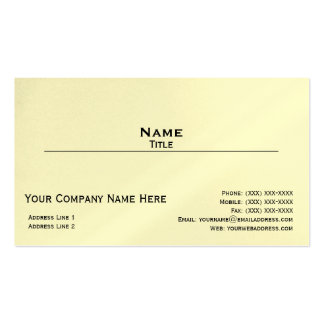
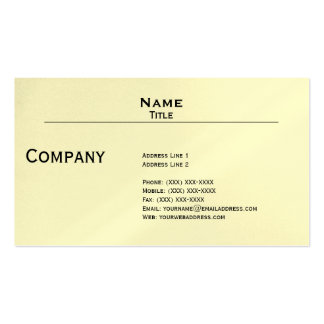
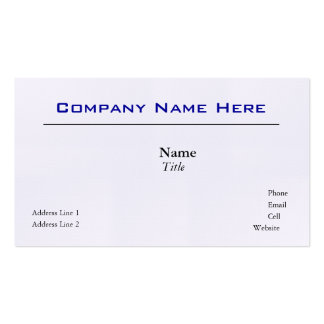




No comments:
Post a Comment