Stop and check what you’re downloading before you download it. Don’t assume that all emails you receive are safe to download, no matter who the sender is. It’s better to be cautious than sorry; removing viruses can be frustrating and costly.
There is a new method that has become prominent for hackers to inflict malware onto your computer, involving the use of well-known delivery companies. They convince victims that they’ve missed a delivery, the victim downloads the zip file from the email, and before they know it they have malware on their computer. Hackers are using companies as well-known as UPS and FedEx to get malware onto your computer, and people are falling into the trap of trusting these emails and downloading the files.
The lesson from this new method used by hackers to get into your computer is to use good online common sense and awareness. Don’t download, install, and trust files if you have no idea what they are for. Pay special attention to the email address that the email is sent from, make sure that is matches up; for example, if the email is from FedEx make sure that the email address is @fedex.com. Due to the increased improvement in online and electronic security, hacking attempts like this will only occur due to human error and carelessness.
Ensure that your online security software is regularly updated with the latest patches and updates. Have the latest security software, web browsers, and operating systems on computers. Install key software updates as soon as they become available. Set antivirus to run a scan after each update, and run full system scans on a regular basis. This is a relatively straightforward step and is a strong defense against malware, viruses, and any other online threats. It’s important to remember and train your employees to be careful when downloading. Your current IT services team should be informing employees which types of files they should not be downloading. It is important that your IT support team provides you with this information as the main cause of malware being inflicted on your computers is due to human carelessness. You should regularly run a antivirus scan on your computer and remove any viruses that are detected. Also, it is important to keep up-to-date with any potential email scams that are going around the Internet.
Make sure your antivirus protection is up to date.
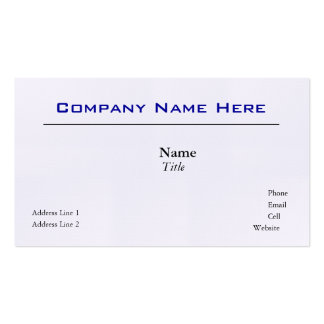





No comments:
Post a Comment