Did you know that the “About Page” is the 2nd most popular page on your website? The main reason so many of your website guests pay a visit to this page is simply because they’re interested in knowing the “person” behind your small business. They just want to connect with an actual human being. (Is that truly too much to ask?)
That being said, hopefully your “About Page” isn’t a tiresome dissertation of mind-numbing facts about your small business.
Here are three simple tips for putting together an “About Page” that will stun your visitors:
1. Avoid stock photos.
Stock photos are just not going to cut it when it comes to depicting your small business. Your visitors want to get to know you. They really don’t care if you’re fat, skinny or somewhere in between, they’re just trying to make a connection.
Your visitors want to get to know the “real you,” not the slick and polished picture of Mr. Joe Clipart.
2. Don’t use wearisome industry jargon.
There’s nothing worse than an About Page that drones on and on with industry jargon that only your mother would care about.
Here’s an actual “About Page” paragraph that I read the other day:
“XYZ Marketing Solutions is a recognized leader in online and offline marketing solutions. Dedicated to providing the highest level of marketing expertise, XYZ Marketing Solutions delivers unparalleled support, superb customer service and superior education to their discerning clients.”
Yawn…are you sleeping yet?
Here’s the deal. When visitors read about your small business, they don’t give a hoot about your high level of expertise or superior education. They simply want to know how you can solve their problems.
I rewrote John’s “About Page”:
“If you’re looking for ways to create more visibility, generate more leads and make more money, XYZ Marketing Solutions will produce maximum results for your business.”
3. Include your contact information.
If you operate a small business, then there needs to be an easy way for prospects, customers and clients to contact you. Obviously, you don’t need to give out your home phone number. You can simply use a 1-800 number that redirects to your cell phone (i.e. Grasshopper is a low-cost, professional choice.)
And, the same is true for providing a simple way to email you. If you don’t want to use your personal email account, but want a low-cost email solution try Zendesk.
So, make sure that when visitors land on your “About Page,” you give them something to remember. It’s as simple as that.
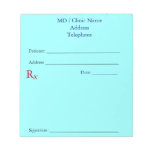
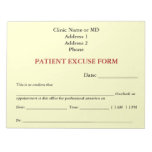

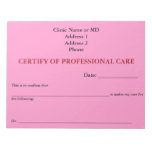
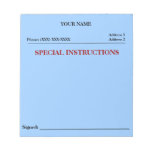
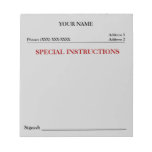
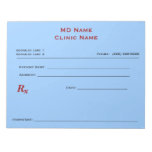
No comments:
Post a Comment