4 Reporting Capabilities Your PM System Needs
There are numerous benefits practice management systems provide to medical practices. Not only do they improve revenue cycles with features like payer rules intelligence, but also streamline operations and promote engagement through patient portals.
That being said, the true power of PM systems may reside in their reporting abilities. Generating reports on practice operations can reveal performance trends and highlight areas that need improvement. But when it comes to reporting, not all PM systems are created equal.
The following are four characteristics your PM system should contain if you’d like to generate strong reports that’ll help you stay on top of your finances.
Customizable
Every PM solution has its own standard reports your practice should be able to access with just a few clicks. However, these shouldn’t be your only options for gauging practice performance. The best systems allow users to create customized reports that show exactly what they want to see.
Some metrics you’ll want to track are:
- Gap between date-of-service and date billed
- Time-of-data-entry per patient
- Time-of-data-entry per encounter
- Overall percentage of claims denied
- Average life of denials and no-response incidents
User-friendly
Customizable reports don’t do much good if creating them is so stressful that you never use them. Reporting should consist of creating easy-to-read charts and graphs.Data should be filtered effortlessly. Good PM systems let the user filter data by categories like provider, location, date, payer, and procedures. If not, you may spend hours perusing through the system trying to find the information you need. That’s time that would be better spent attending to patients.
Exportable in Multiple Formats
Particularly for mid-size and large providers, there will likely be more than one person pulling reports from the PM system. And just as people have different preferences on what information they’d like pulled, they may have a preferred format for viewing information.Of course, you should be able to access reports directly in the system, which is generally the most secure. But reports should be exportable in a variety of file types, including PDF, CSV and XLS to ensure everyone can pull the same reports in their format of choice.
Remotely Accessible
Needless to say, there isn’t much time for rest when it comes to running a medical practice. This often results in physicians and office employees having to take work home at the end of the day. Practices for which this is a common occurrence should look into cloud-based PM systems, which make reports accessible off-site.Remote access simply isn’t available with client server solutions. While you could export reports and then email them to yourself on a client server, this can be inconvenient, and you still won’t be able to generate reports. The cloud makes generating reports from home possible as long as you’re somewhere with an Internet connection.
__________________________________

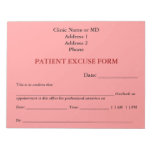
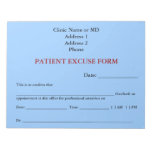
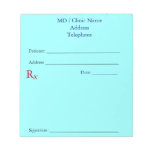
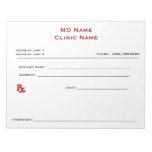

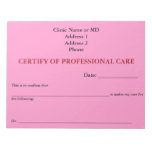
No comments:
Post a Comment