Pinterest Tools You Need to Use
For a social networking site that’s only four years old, Pinterest has made great leaps and bounds. As of July 2013, it had 70 million users, 80 percent of which are female.Business accounts on the site now number half a million and page views on a monthly basis are at 2.5 billion.
If you’ve been using Pinterest for quite some time now but are not satisfied with the traffic you’re creating, it’s time to use additional tools to help you gain more followers.
Pinvolve
Sharing pins on other social media sites often entails copying and pasting of the link. Pins also automatically show in the Facebook news feed area, but this is not possible on a Facebook page.
But there’s a new tool now that you can use that allows your Pinterest boards to be shared. Called Pinvolve, this app can be installed on Facebook and allows the images from your boards to display on your Facebook page.
Pinvolve is a free application and to use it effectively, one only needs to synchronize the app with his or her Pinterest account.
To start using it, first look for the Pinvolve app on Facebook and click the Free Get Pinvolve Now button. Then choose the Facebook page you want to add Pinvolve to.
Next, configure the app using your Pinterest username and e-mail address and then choose the Pinboard you would like to show on your Facebook page. Once done, your most recent pins on that particular board will display thereafter.
To automatically post your pins on your Facebook page, make sure you enable Pin Sync. You have options to select the board you want synced, the maximum number of pins to be posted every day and notification every time a sync occurs.
PinAlerts
PinAlerts is an app that informs users of anything that’s pinned on their boards from their website. It also allows users to monitor images pinned from the sites of their close competitors.
This app is easy to use as you only need to create an account for alerts, provide your name, email and website URL.
Once registered, you can then add the URLs of the websites you need to keep track of, even those of your competitors, and how often you want to receive alerts about pins.
Pinstamatic
When using Pinterest, you need to make sure you’re sharing top-quality images. Fortunately, there’s a new tool called Pinstamatic that can help you create beautiful and attractive graphics.
Specific templates are available to use not only for images but also for text. These are for websites, quotes, sticky notes, Spotify music, Twitter profiles, calendar dates and places.
To use the app, just go to Pinstamatic then from the menu at the top of the screen, choose the type of image you want to create.
After you’ve provided the details, you can preview it and pin right away. You will be shown several options for the image and you can choose to pin the one you like best.
_____________________________


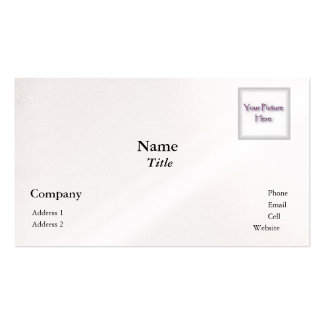










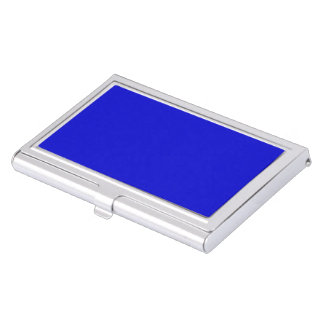


No comments:
Post a Comment