Simplify Social Media Marketing With Six Free Mobile Apps
If you have a Smartphone or other mobile device like an iPad, then you can manage your social media marketing on the go. There are many apps out there that you can use to make it easier and faster to take care of your social media activities.If you spend more time away from your computer or just don’t have the time needed to focus on social marketing throughout the day, then look into downloading some of these free apps onto your mobile device and take your work with you.
Plume
Plume is an app that is similar to TweetDeck. With it, you can manage multiple Twitter accounts. It makes it easy to shorten links with a drop-down menu. You can customize the app to improve your Twitter experience. You can save usernames and hashtags that you use often to save time. It gives you the option to preview photos and add your location.
The Plume app also enables you to post to Facebook.
Flipboard is a great tool for finding content on-the-go. You can connect your social media profiles so you can share content easily while seeing what is going on with your social networks.
You can connect the app with Facebook, LinkedIn, Google+, Tumblr and your blogs. You will be able to find and share content, interact with fans and followers and manage your social media from one app.
Google Currents
This is another great app for finding content to post to your social networks. It is similar to adding information through a RSS feed. You can see what is trending right now on the Internet, plus choose sites to add to your library.
By finding popular content to post, you will see even greater response from your followers. Ask questions based on the subject, get discussions going about trending topics and receive an increase in engagement.
Apps like this lessen the amount of time you have to spend in searching for content to share, leaving more time to interact with your audience.
Buffer
Share videos, photos, articles and status updates across several social networks easily with the Buffer app. The app helps you stay on point with your content so you can keep your marketing focused. You can connect Facebook, LinkedIn and Twitter.
However, using third-party apps like Buffer to post directly on your Facebook page can actually reduce your engagement ration, so use it sparingly.
You can post 10 times a day and pick what times you want to share during the week. That gives you the advantage of posting during the best times for engagement.
Postling
Postling makes it easy for you to create content and post it directly to your blog so you can keep up with fresh content even when you’re not in front of your computer. This is important because new content is what your audience wants.
You can also monitor RSS feeds, Citysearch and Yelp for any reviews of your company. Right now, this app is only available for iPhone users.
Facebook is always updating its mobile app to improve usability. It is an important part of mobile marketing. You can upload photos and videos to share or just write a quick text status update for your fans.
You can also respond to comments and share other posts plus monitor what people are saying on your page.
Social media marketing can take up a lot of time. Using mobile apps can make it fast and easy to handle some common tasks without having to stay close to the office.
What mobile apps do you use to simplify your marketing while you’re away from the computer?


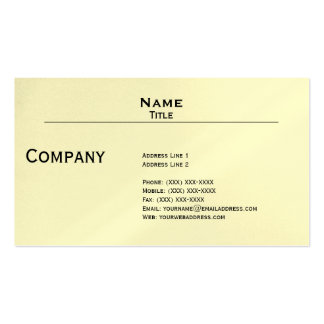

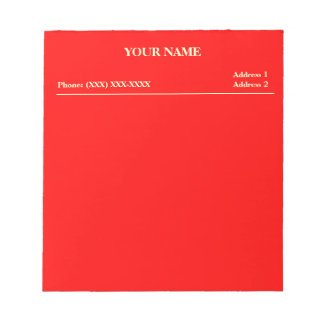



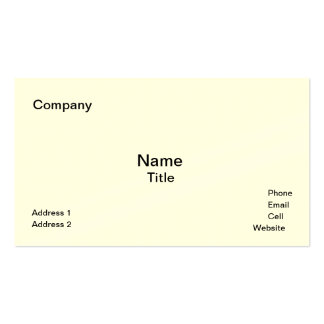
No comments:
Post a Comment