Instructions
- Enable your computer firewall if it is not turned on. The Microsoft Windows Operating System has included a free firewall since Windows XP SP 3 was released. A firewall will help prevent unauthorized access to your computer from remotely located computer hackers.
- View your commonly accessed files to ensure that you do not see any destroyed or missing files. Many times a computer hacker who has determined a means to subvert your existing firewall will only do so in order to cause harm to files located on your computer.
- View Windows firewall notification messages and note the web addresses indicated for remote access attempts on your computer. If you see multiple attempts from the same web IP address and have not previously had your firewall enabled, then you may have additional computer spyware or malware installed on your computer.
- Check your online banking account(s) and PayPal to see if you note any unauthorized purchases or activity. If you do, then this may be an indication that a remote hacker has gained access to your on-line financial resources. If this is the case, you will want to change your remote account access passwords after conducting a full spyware and virus scan of your computer.
____________________________
15% Off ALL Products! Use Code: 15OFFPRODUCT Today Only!
$73.35 - Iridescent Pearl Finish




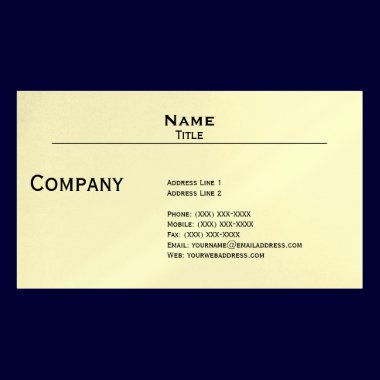
No comments:
Post a Comment