Instructions
- Set up a new email account.
- Create an account at sitemeter.com, a free counter and statistics tracker (see Resources).
- Compose an email with the new email account that contains an enticing subject line but don't send it.
- Log into your Sitemeter.com account and copy the html code provided there.
- Paste the code into the bottom of your email. This code allows Sitemeter to monitor how many times the email has been accessed.
- Send this email to the email account that you think has been hacked.
- Check your account at Sitemeter periodically to see if anyone has read the email.
____________________________
15% Off ALL Products!Use Code: 15OFFPRODUCT Today Only!
 |  |
Keepsakes
Custom Ties
$70.95 - Dark Purple (Plum) Tie
$70.95 - Deep Red Tie
$70.95 - French Blue Tie
$70.95 - Navy Blue Tie
$70.95 - Pale Blue Tie
$70.95 - Purple Tie
$69.10 - Soft Pink Tie
$70.95 - The Black Tie
No comments:
Post a Comment