Suggestions
- Download applications only from the app store authorized by the maker of your smartphone, never from a third party or unauthorized source. It may be more expensive to purchase apps from the app store, but hackers sometimes use "free app downloads" or highly discounted app downloads to lure smartphone owners into revealing information that allows them to hack into the phone.
- Open email on your phone only if you are familiar with the sender, and do not open email in the "Spam" folder. As with using a personal computer, opening an email from an unknown source could leave your smartphone open to a hacker.
- Log out of any Internet sites that you visit on your smartphone as soon as you are finished using the site. This is especially important if you are accessing personal information such as your bank account information from your smartphone. Leaving your phone logged into a website that has your personal information can mean that hackers could get access to this information.
- Add security to your smartphone. Download smartphone security software that regularly scans your smartphone for threats, similar to the security that you may have installed on a personal computer. Security apps can be found in your smartphone manufacturer's app store.
- Use Bluetooth only when you need to, and do not leave it turned on after you have finished using it. Hackers can sometimes access your personal information more easily when you are using Bluetooth.
Custom Business Supplies
$15.95
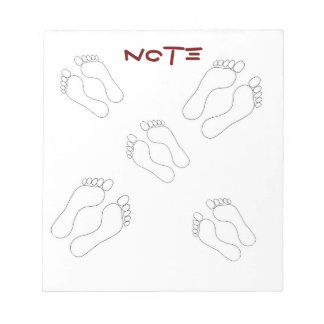
No comments:
Post a Comment